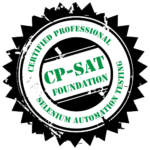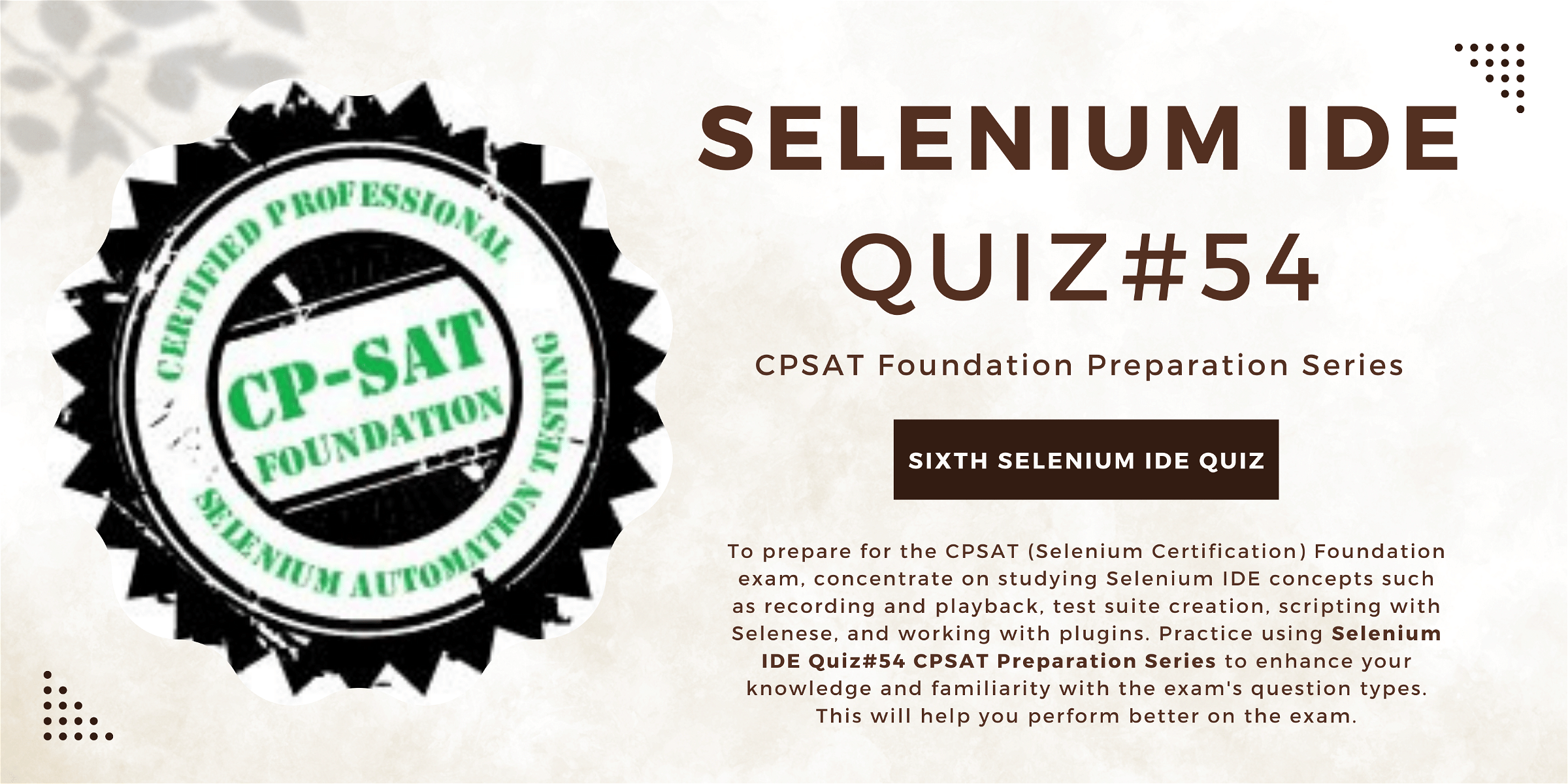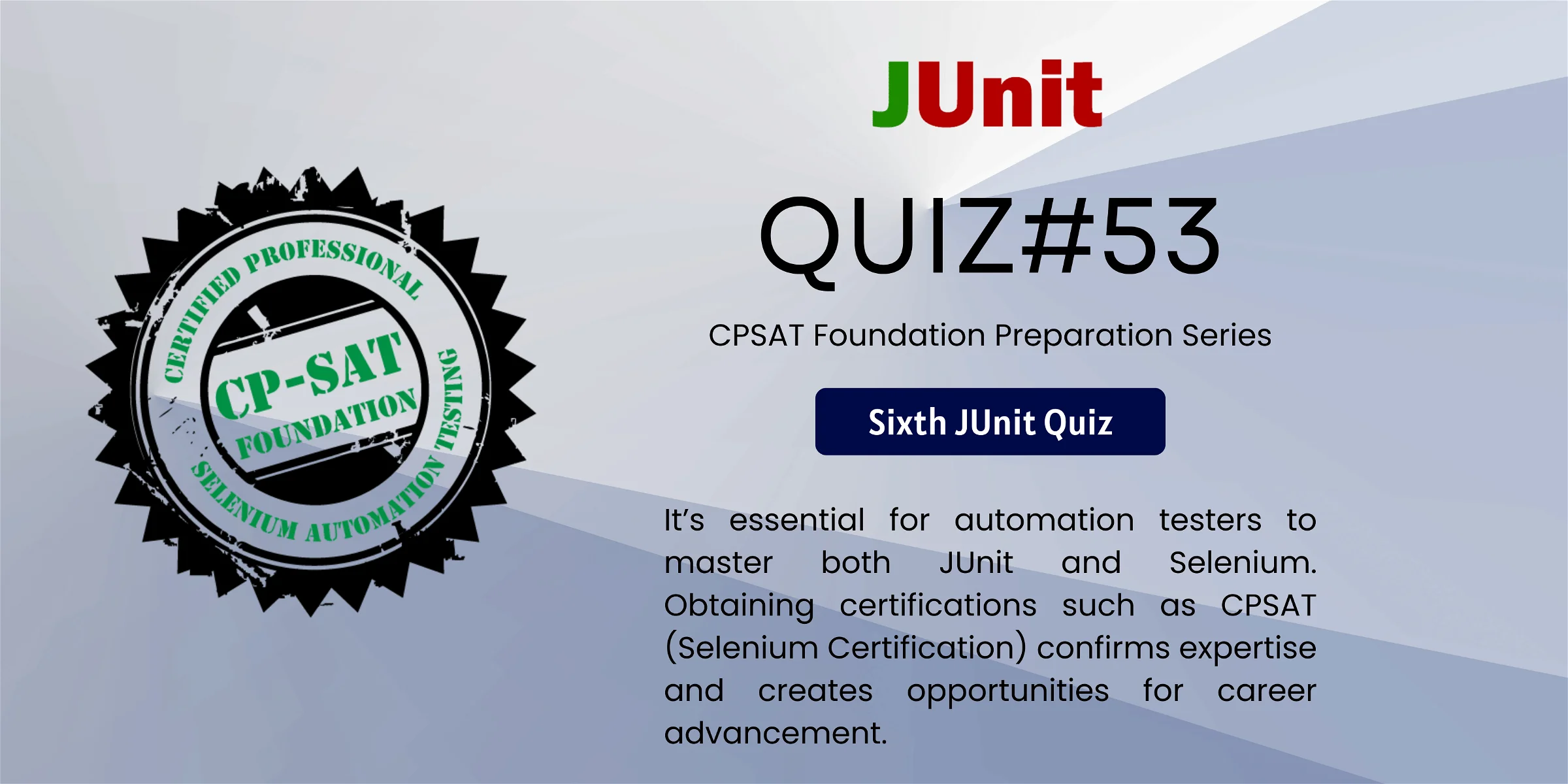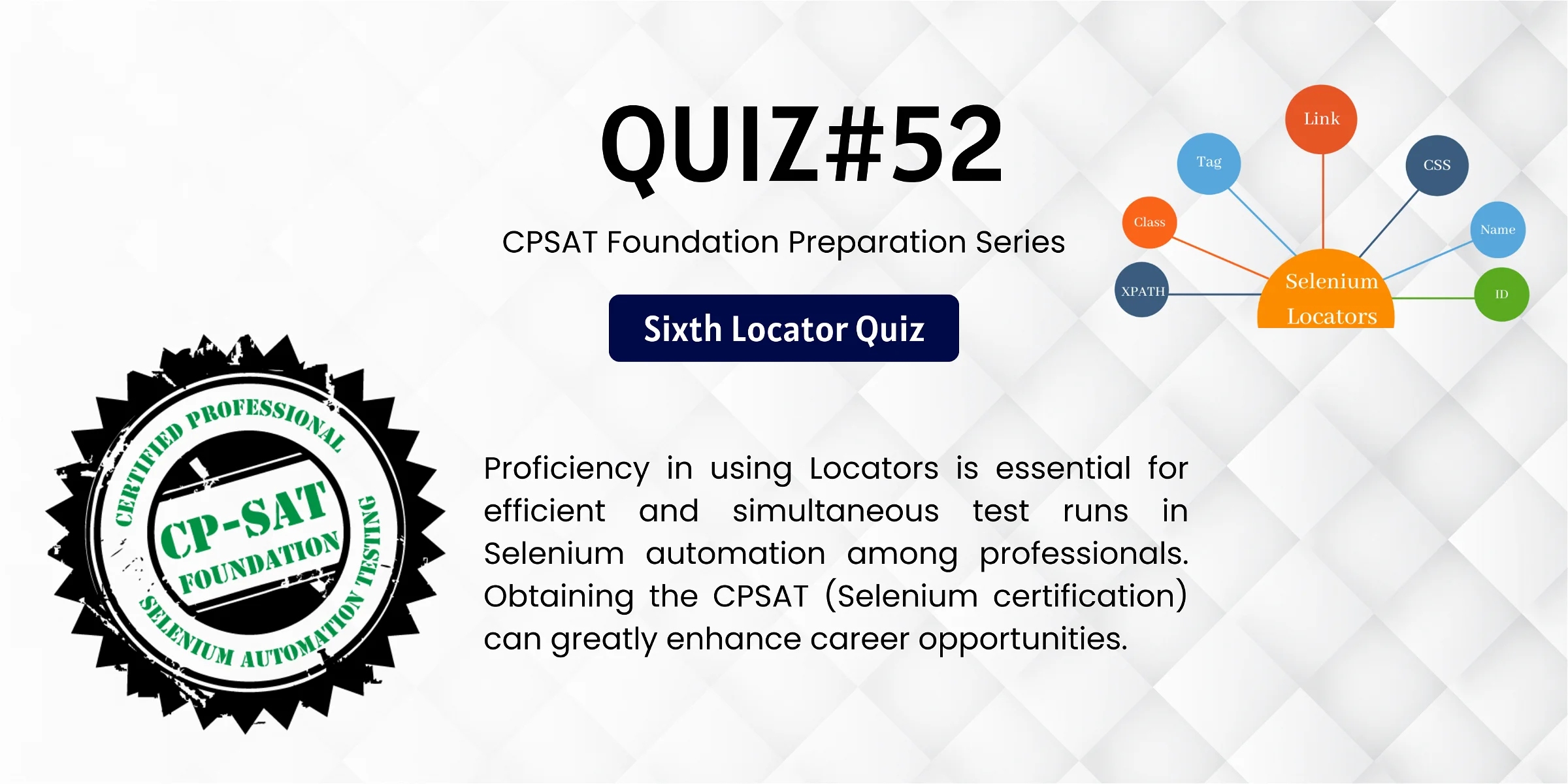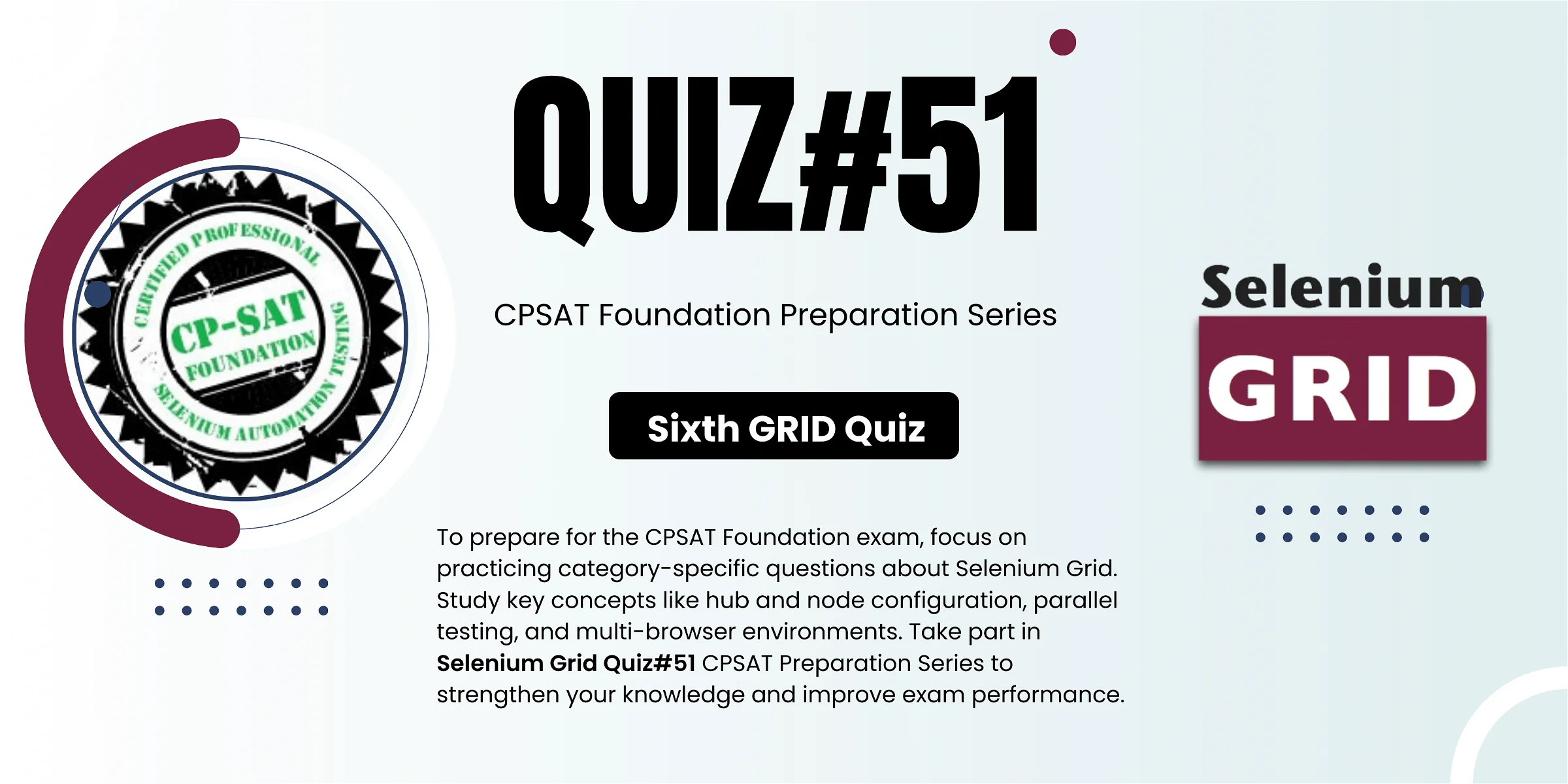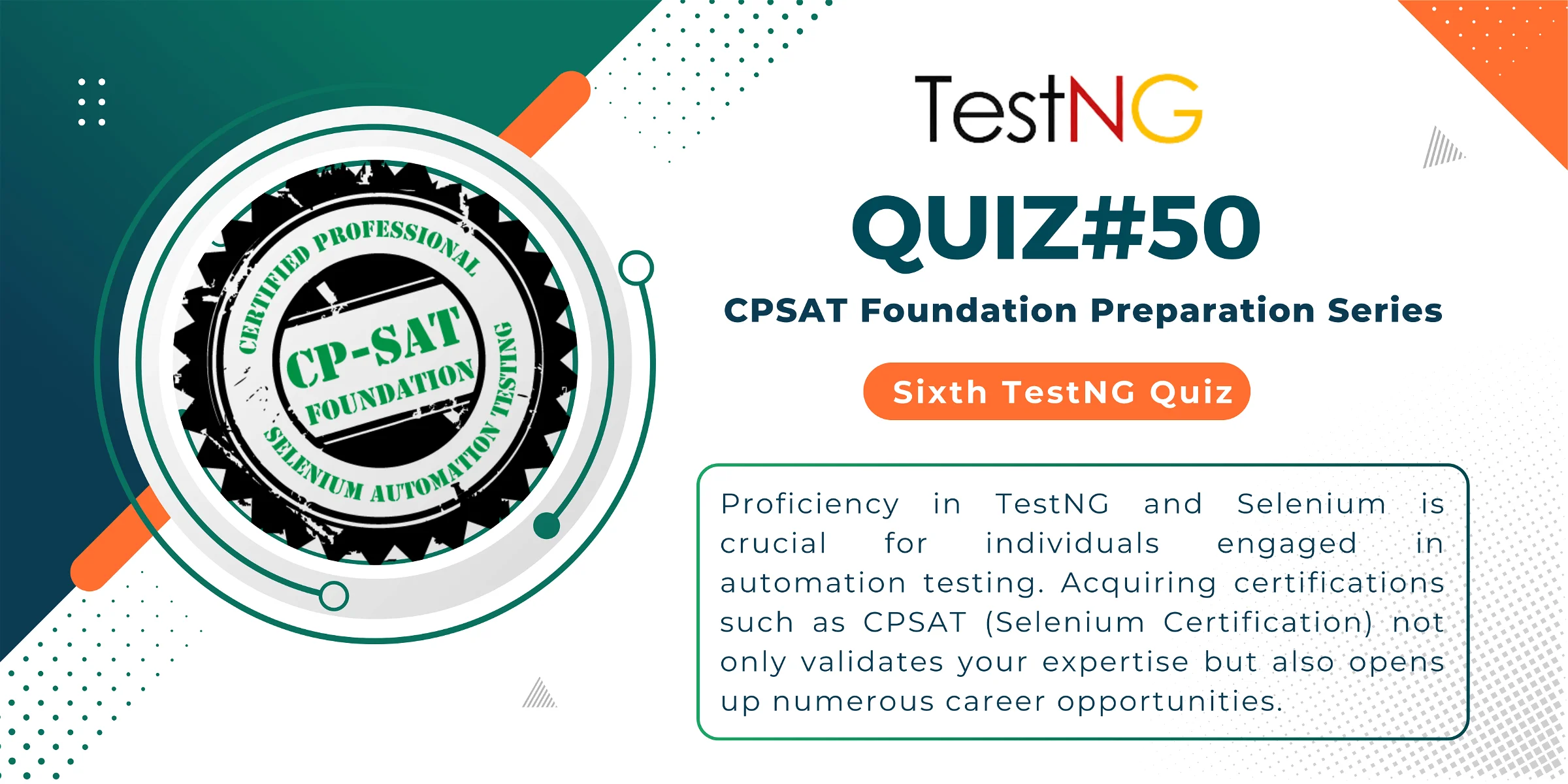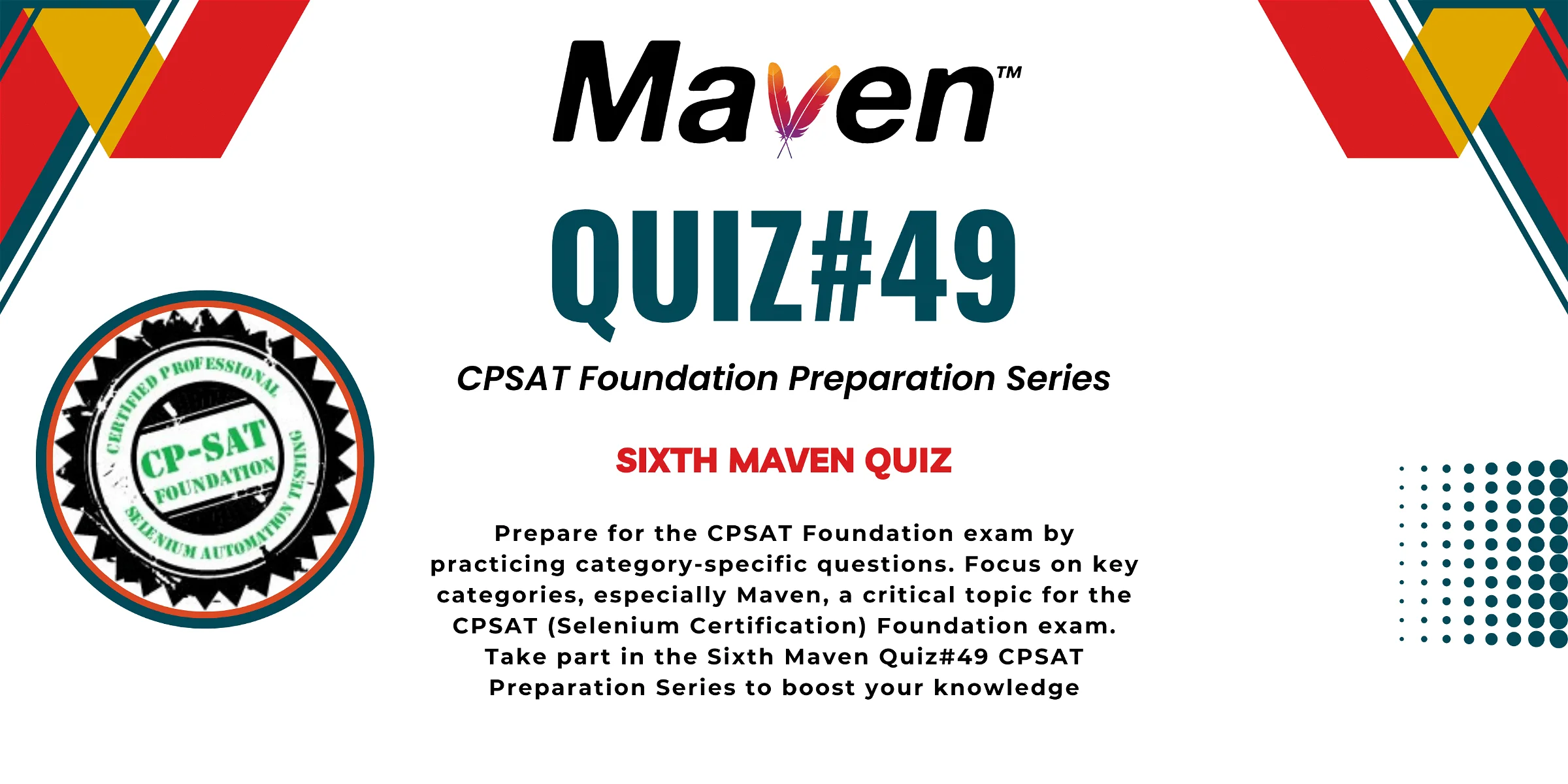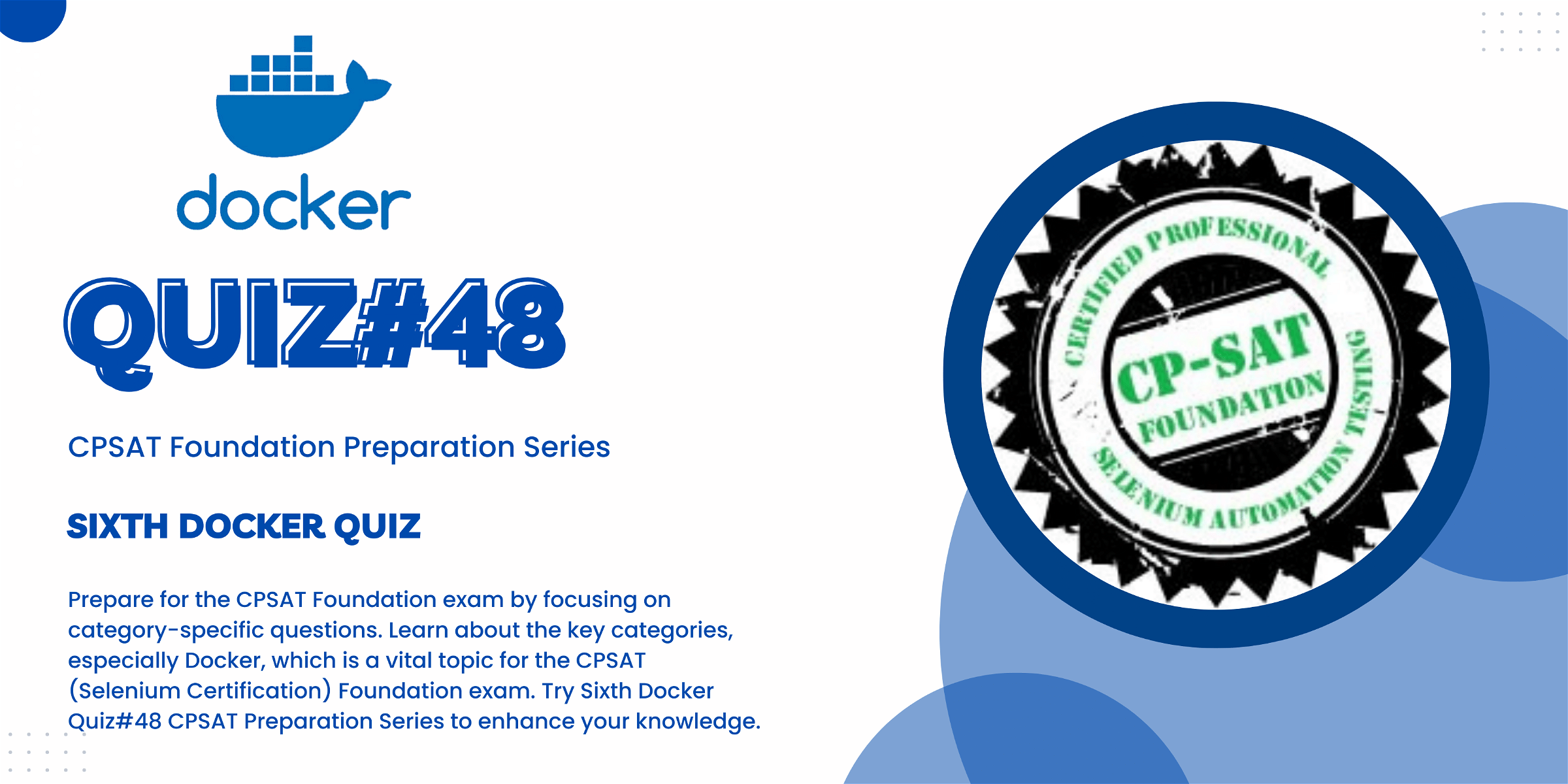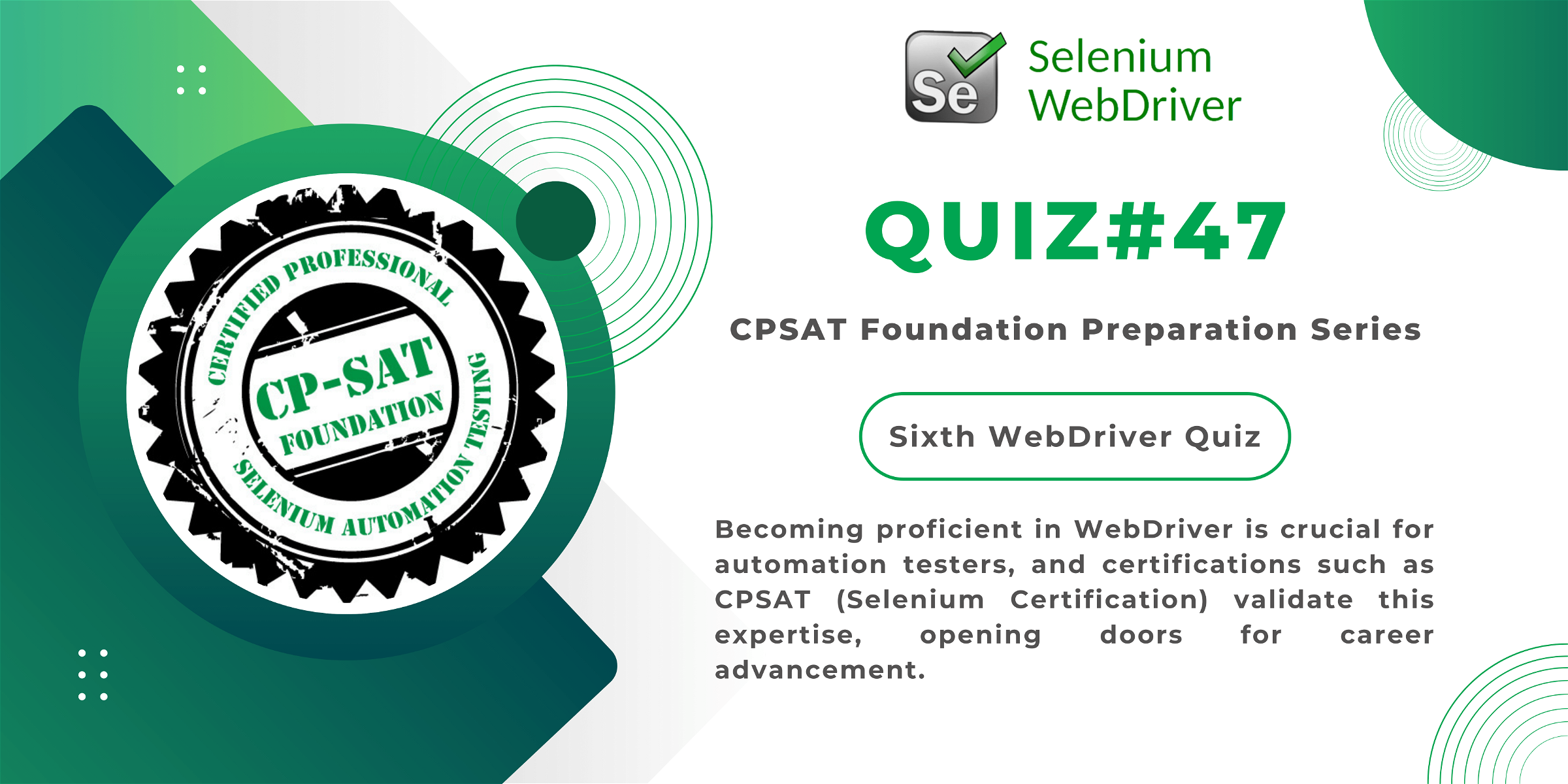Revolutionize Your Selenium Skills: 5 Techniques That Will Elevate Your Testing!
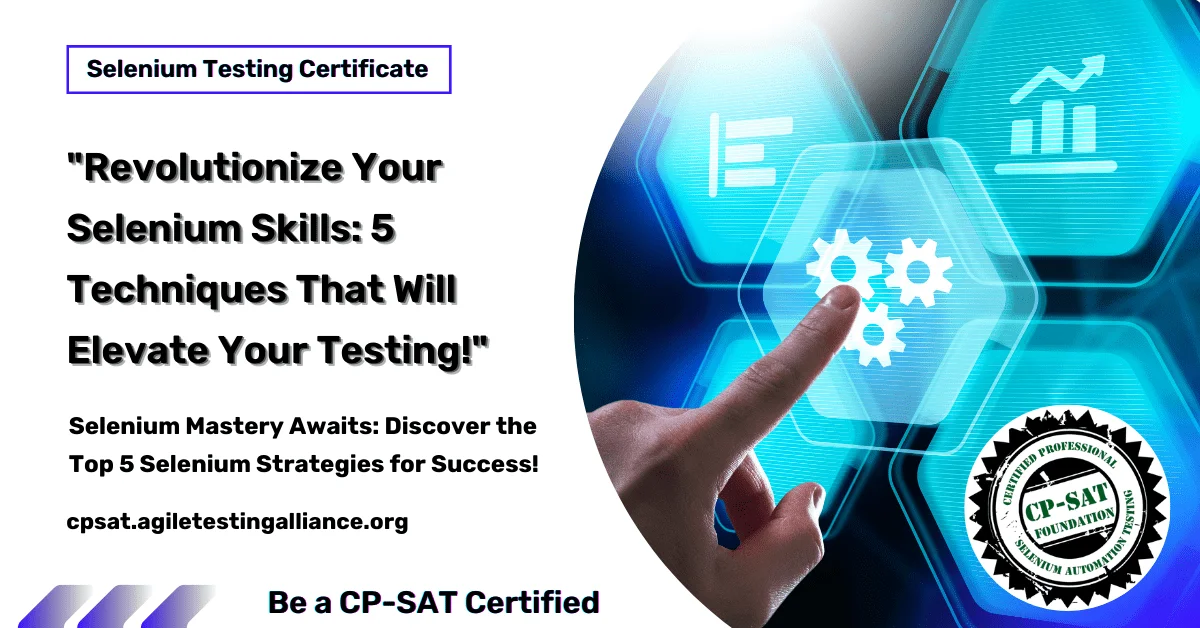
Table of Contents
Introduction
Welcome to the dynamic world of Selenium Testing! In this digital age, where software development is the backbone of global innovation, Selenium stands out as a pivotal tool for quality assurance and test automation. Selenium, an open-source framework, has revolutionized the way we approach software testing, making it more efficient, accurate, and accessible to a diverse community of developers and testers worldwide.
As technology continuously evolves, so does the landscape of software testing. The need to stay current with the latest tools and techniques is not just a recommendation—it’s a necessity. Selenium, known for its versatility in automating web browsers, offers endless possibilities for testers and developers to craft more robust and reliable software.
In this blog, we’ll delve into five key techniques that can significantly elevate your Selenium skills. Whether you’re a seasoned tester or just starting, these insights will empower you to harness the full potential of Selenium, ensuring that you stay ahead in the ever-competitive tech world. With a focus on practical, code-based solutions, we aim to make this article a treasure trove of knowledge that’s not only technically informative but also engaging and easy to understand.
Join us on this journey to master Selenium testing, where each step you take brings you closer to becoming an automation testing expert, equipped to tackle the challenges of a rapidly changing global tech environment. Let’s dive in!
Technique 1: Advanced Locator Strategies
Navigating the intricate web of software testing requires a keen understanding of locator strategies, and Selenium offers a plethora of options. Advanced locator strategies in Selenium play a crucial role in identifying web elements efficiently and accurately.
Firstly, let’s discuss XPath and CSS Selectors, the cornerstones of Selenium’s element location strategy. XPath, with its powerful ability to traverse through the DOM (Document Object Model), allows testers to locate elements with precision, even in complex web structures. Consider this scenario: you’re faced with a dynamically generated table, and you need to select a specific cell based on certain text. XPath’s dynamic capabilities make this task a breeze.
On the other hand, CSS Selectors, celebrated for their speed and simplicity, are ideal for web developers familiar with CSS styles and structures. They provide a more straightforward approach compared to XPath and are highly effective in locating elements that have unique class or id attributes.
Let’s delve into a practical example. Suppose you’re testing a web application with a nested structure. Using XPath, you can craft a locator that precisely navigates through the nested elements. Here’s a sample code snippet:
# Locating a nested element using XPath
nested_element = driver.find_element_by_xpath("//div[@class='parent']//span[@class='child']")
# Locating an element with a specific class using CSS Selector
element_with_class = driver.find_element_by_css_selector(".my-class")
These advanced locator strategies not only enhance the robustness of your test scripts but also contribute to their readability and maintainability. As you venture deeper into the realm of Selenium testing, mastering these strategies will be instrumental in tackling complex testing scenarios, especially in a global software development environment where precision and efficiency are paramount.
Technique 2: Automation Framework Design Patterns
In the realm of Selenium testing, embracing the right automation framework design pattern is akin to choosing the perfect toolkit for a complex construction project. These patterns are not just blueprints but are foundational to building efficient, scalable, and maintainable test automation suites.
One of the most popular design patterns in Selenium is the Page Object Model (POM). POM is a design pattern that creates an object repository for storing all web elements. It’s like having a dedicated map for each webpage, making your code cleaner, more manageable, and less prone to duplication. Here’s a glimpse of how POM enhances Selenium testing:
class LoginPage:
def __init__(self, driver):
self.driver = driver
self.username = driver.find_element_by_id("username")
self.password = driver.find_element_by_id("password")
self.login_button = driver.find_element_by_id("login")
def enter_username(self, username):
self.username.send_keys(username)
def enter_password(self, password):
self.password.send_keys(password)
def click_login(self):
self.login_button.click()
Another pattern worth mentioning is the Data-Driven Framework. This approach centralizes your test data, allowing you to run the same test scenario with different sets of data. It’s like having a versatile tool that can adapt to various situations with ease.
For global teams, these patterns are not just methodologies but pathways to harmonizing diverse testing strategies across different regions, ensuring consistency, and improving collaboration.
Technique 3: Integration with CI/CD Pipelines
The integration of Selenium testing into Continuous Integration/Continuous Deployment (CI/CD) pipelines is like adding a turbocharger to your software delivery process. It’s about ensuring that your code is always ready to deploy, tested at every step of its development.
Imagine a scenario where every code commit triggers a series of automated tests in Selenium, providing immediate feedback to developers. This is made possible through CI tools like Jenkins, GitLab CI, or CircleCI. These tools bridge the gap between code development and deployment, ensuring that any new changes are thoroughly vetted for quality.
For instance, integrating Selenium with Jenkins can be as straightforward as setting up a Jenkins job that triggers Selenium tests. Here’s a simple illustration of this integration:
pipeline {
agent any
stages {
stage('Test') {
steps {
script {
// Triggering Selenium tests
sh 'python run_selenium_tests.py'
}
}
}
}
}
In this global digital ecosystem, such integrations are vital. They not only streamline the development process but also foster a culture of continuous improvement and quality assurance across diverse teams. This automation of testing within CI/CD pipelines represents a significant leap towards more agile, responsive, and high-quality software development practices.
Technique 4: Cross-Browser and Cross-Platform Testing
In the diverse world of web development, the mantra ‘test early, test often, and test everywhere’ cannot be overstated. Cross-browser and cross-platform testing in Selenium ensures your application performs consistently across different environments – an essential in today’s global digital marketplace.
Imagine your web application running smoothly on Chrome but faltering on Firefox or Safari. This is where Selenium’s cross-browser testing capabilities come into play. By writing Selenium tests that run on multiple browsers, you ensure a seamless user experience regardless of the browser choice.
For example, configuring Selenium to run tests on different browsers is straightforward:
from selenium import webdriver
# For Chrome
driver = webdriver.Chrome(executable_path='path_to_chromedriver')
# For Firefox
driver = webdriver.Firefox(executable_path='path_to_geckodriver')
The same principle applies to cross-platform testing, ensuring your application’s performance across various operating systems – Windows, macOS, or Linux. This comprehensive testing strategy is vital for applications aiming for a global reach, as it caters to a wide array of users with different preferences.
Stay tuned as we continue to explore the fascinating world of Selenium testing, offering more insights and techniques to enhance your testing prowess!
Technique 5: Advanced Reporting and Analytics
In the landscape of Selenium testing, advanced reporting and analytics transform raw data into a treasure trove of insights. It’s not just about identifying what went wrong; it’s about understanding why, how, and where we can improve.
Selenium, combined with powerful reporting tools like Allure or ExtentReports, offers a comprehensive overview of your tests. These tools provide detailed reports, complete with charts, graphs, and logs, offering a panoramic view of your test suite’s health. For instance, integrating Allure with Selenium can be as simple as adding a few lines of code to your test setup, resulting in rich, interactive reports.
Here’s a glimpse of how such integration can be achieved:
# Example: Integrating Allure with Selenium
# Ensure Allure is installed and configured
import allure
import pytest
from selenium import webdriver
@allure.feature('Login Feature')
def test_login_functionality():
driver = webdriver.Chrome()
with allure.step('Open login page'):
driver.get("https://example.com/login")
# Add more steps and assertions here
driver.quit()
In a global perspective, where diverse teams and stakeholders require clear, concise, and actionable insights, such advanced reporting is invaluable. It not only aids in pinpointing issues but also in strategizing future test cases and enhancing overall software quality.
Conclusion
As we wrap up our exploration of Selenium testing, it’s clear that mastering these techniques is pivotal for any software tester aiming for excellence in the global tech arena. From advanced locator strategies to the integration with CI/CD pipelines, cross-browser testing, and insightful analytics, each technique brings its unique flavor to the table, enhancing the quality and efficiency of your testing process.
Remember, the journey in software testing is continuous. The tech world is ever-evolving, and so should our skills and strategies. Embracing these Selenium techniques is not just about tackling current challenges; it’s about being prepared for future advancements in this dynamic field.
Stay curious, keep learning, and never hesitate to experiment with new approaches in your Selenium journey. Here’s to creating more robust, reliable, and user-friendly applications, one test at a time!
CP-SAT – The Certified Professional – Selenium Automation Testing
CP-SAT is a certification program that focuses on providing comprehensive training and skills assessment in Selenium. This program is designed for professionals who aim to excel in the field of automation testing using Selenium tools. It covers various aspects of Selenium, from basic to advanced levels, ensuring that participants gain a thorough understanding of Selenium’s capabilities and best practices in test automation. CP-SAT stands out as a globally recognized certification, making it a valuable asset for anyone looking to enhance their expertise in Selenium and automation testing.
Follow us
#1 Selenium Certificate
Latest Blogs
Lorem ipsum dolor sit amet, consectetur adipiscing elit. Ut elit tellus, luctus nec ullamcorper mattis, pulvinar dapibus leo.