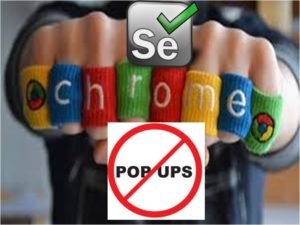While working with Selenium Webdriver using Chrome browser you might get these kind of irritating pop ups like the below image –

Even after you disable the code then also you get these popups. Here what you can do to Disable Developer Mode Extension in Chrome with the below code using Selenium and Node.js.
Create a test.js and apart from your regular Selenium code you can add the below code snippet using Chrome Options
· Code snippet

add the blow code in given above code snippet.
options.addArguments("chrome.switches","--disable-extensions");However, you might get this message on the browser while you run your tests incase the browser and the driver are not compatible to each other i.e the browser version and the driver version should match.:

For e.g. a chrome version of 62.0.3202.94 when used with Chrome.driver 2.28 version will give the above error message.
After changing the chrome driver we could see the below output of my script for one of the live projects.

Conclusion:
This way we can resolve the Disable developer mode extensions permanently while running our Selenium WebDriver tests using Node.js.