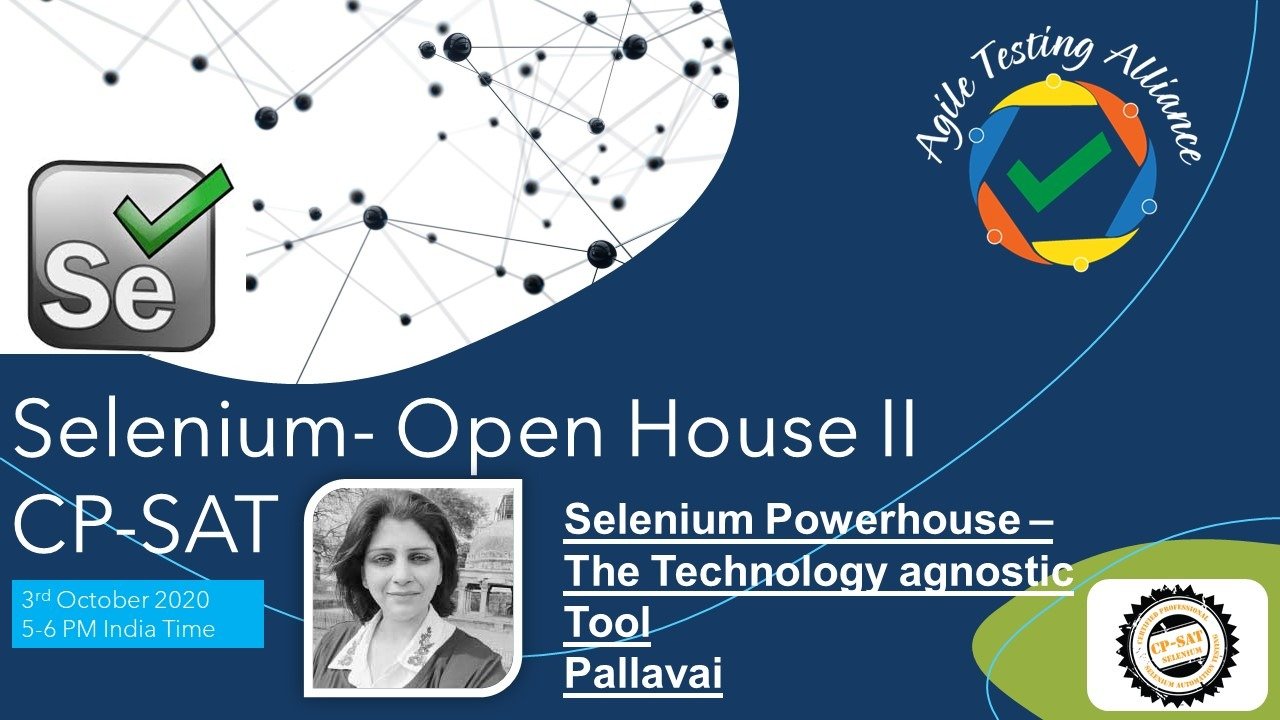After looking at enthusiasm towards Selenium Open House I CP-SAT session which was scheduled on 24th September 2020, ATA conducted Selenium Open House II CP-SAT on 3rd October 2020.
Here is the video from the session:
Below is the slide deck for the same
Code base for all the technology is shared below.
LoginLogout.java Code
import org.openqa.selenium.*;
import org.openqa.selenium.chrome.*;
import org.junit.*;
public class LoginLogout {
WebDriver driver;
@Before
public void setup() throws Exception{
System.setProperty("webdriver.chrome.driver","drivers\\chromedriver.exe");//set the chrome driver
driver=new ChromeDriver();
}
@Test
public void loginLogout() throws Exception{
driver.get("https://5elementslearning.dev/demosite"); //open the application
driver.findElement(By.linkText("My Account")).click();
driver.findElement(By.name("email_address")).sendKeys("abc@demo.com");
driver.findElement(By.name("password")).sendKeys("demo@123");
driver.findElement(By.id("tdb5")).click();
driver.findElement(By.linkText("Log Off")).click();
driver.findElement(By.linkText("Continue")).click();
}
@After
public void cleanup() throws Exception{
driver.close();//close the browser
}
}
LoginLogout.py Code
# -*- coding: utf-8 -*-
from selenium import webdriver
import unittest
class Login(unittest.TestCase):
def setUp(self):
self.driver = webdriver.Chrome(executable_path=r'D:\Eclipse\TechnologyAgnosticSelenium\SeleniumWithPython\drivers\chromedriver.exe')
self.driver.implicitly_wait(30) #Introducing Implict Wait
self.base_url = "https://5elementslearning.dev/"
def test_login(self):
driver = self.driver
driver.get(self.base_url + "/demosite/")
driver.find_element_by_link_text("My Account").click()
driver.find_element_by_name("email_address").clear()
driver.find_element_by_name("email_address").send_keys("abc@demo.com")
driver.find_element_by_name("password").clear()
driver.find_element_by_name("password").send_keys("demo@123")
driver.find_element_by_id("tdb5").click()
if(driver.page_source.find("My Account Information")!=-1):
driver.find_element_by_link_text("Log Off").click()
driver.find_element_by_link_text("Continue").click()
print("valid user credential")
self.assertTrue(True,"valid user credential")
else:
#print("bad user credential")
self.assertFalse(True,"bad user credential")
def tearDown(self):
self.driver.close()
if __name__ == "__main__":
unittest.main()
LoginLogout.rb Code
require "selenium-webdriver"
require "test/unit"
class ExampleTest < Test::Unit::TestCase
def setup
Selenium::WebDriver::Chrome::Service.driver_path="D:\\Eclipse\\TechnologyAgnosticSelenium\\SeleniumWithRuby\\drivers\\chromedriver.exe"
@driver = Selenium::WebDriver.for :chrome
end
def test_login
@driver.navigate.to "https://www.5elementslearning.dev/demosite"
@driver.find_element(:link, "My Account").click()
@driver.find_element(:name, "email_address").send_keys("abc@demo.com")
@driver.find_element(:name, "password").send_keys("demo@123")
@driver.find_element(:id, "tdb5").click()
puts "Test Passed: Found log off link" if wait.until {
browser.find_element(:link, "Log Off").displayed?
}
@driver.find_element(:link, "Log Off").click()
@driver.find_element(:link, "Continue").click()
end
def teardown
@driver.quit
end
end
LoginLogoutWithAssertion.cs Code
using System;
using System.Collections.Generic;
using System.Linq;
using System.Text;
using System.Threading.Tasks;
using OpenQA.Selenium;
using OpenQA.Selenium.Chrome;
namespace ProjectSelenium5ElementsLearning.SeleniumPrograms.Day_7
{
class LoginLogoutWithAssertion
{
static void Main(String[] args)
{
IWebDriver driver = new ChromeDriver();
driver.Url = "https://www.5elementslearning.dev/demosite";
driver.FindElement(By.LinkText("My Account")).Click();
driver.FindElement(By.Name("email_address")).SendKeys("abc@demo.com");
driver.FindElement(By.Name("password")).SendKeys("demo@123");
driver.FindElement(By.Id("tdb5")).Click();
//Text Assertion
if (driver.PageSource.Contains("My Account Information"))
{
//Object Information
if (driver.FindElement(By.LinkText("Log Off")).Displayed)
{
driver.FindElement(By.LinkText("Log Off")).Click();
driver.FindElement(By.LinkText("Continue")).Click();
}
}
else
{
Console.WriteLine("Bad credentials");
}
driver.Close();
}
}
}
The session ended on time, followed by question/answer session.
Here is the blog for Selenium Open House I CP-SAT:
https://cpsat.agiletestingalliance.org/2020/09/28/selenium-open-house-was-successfully-held-on-24th-of-september-2020/
CP-SAT Java program is happening from 9th of October 2020. Please visit ATAEvents.