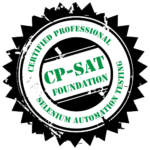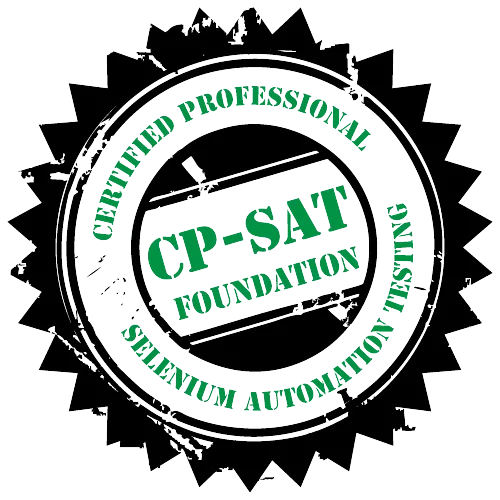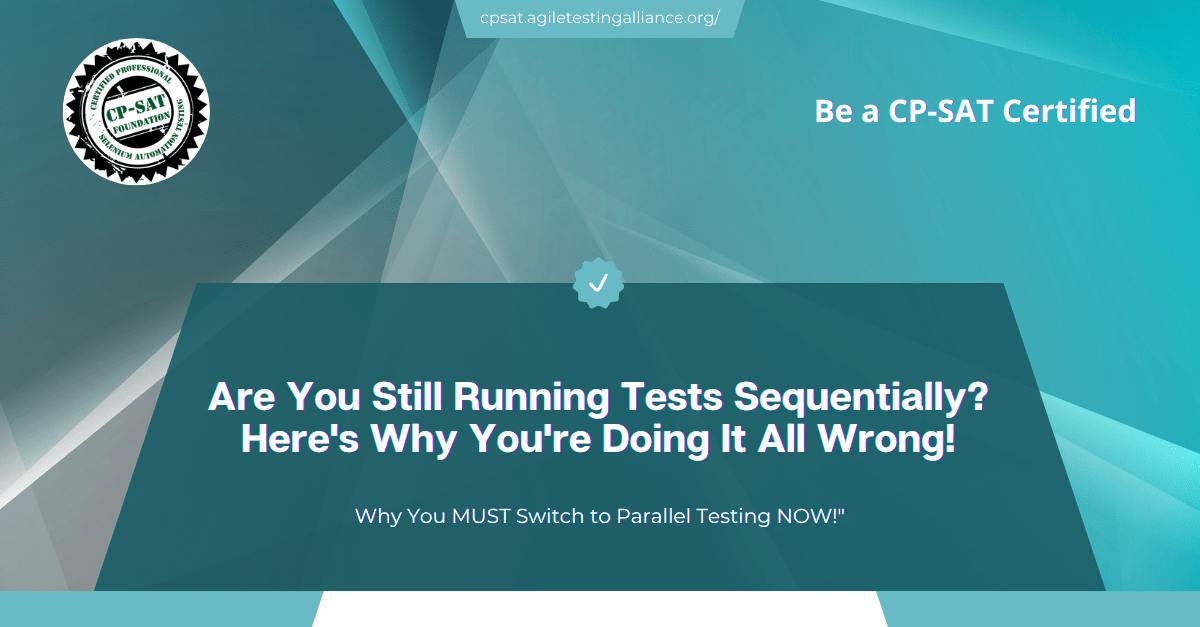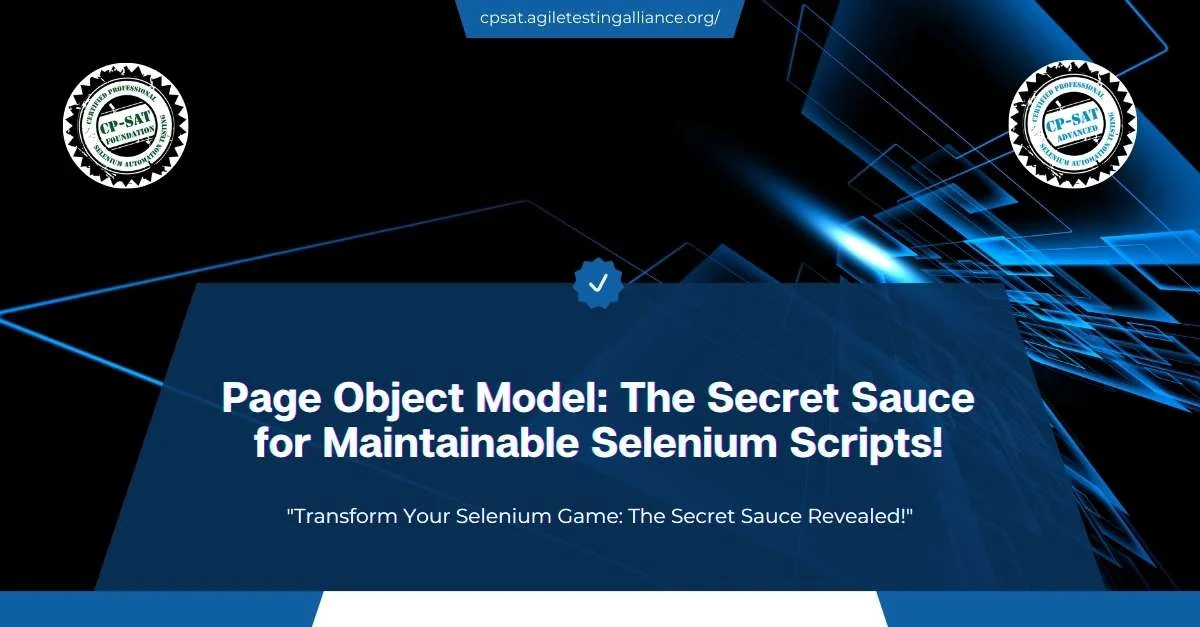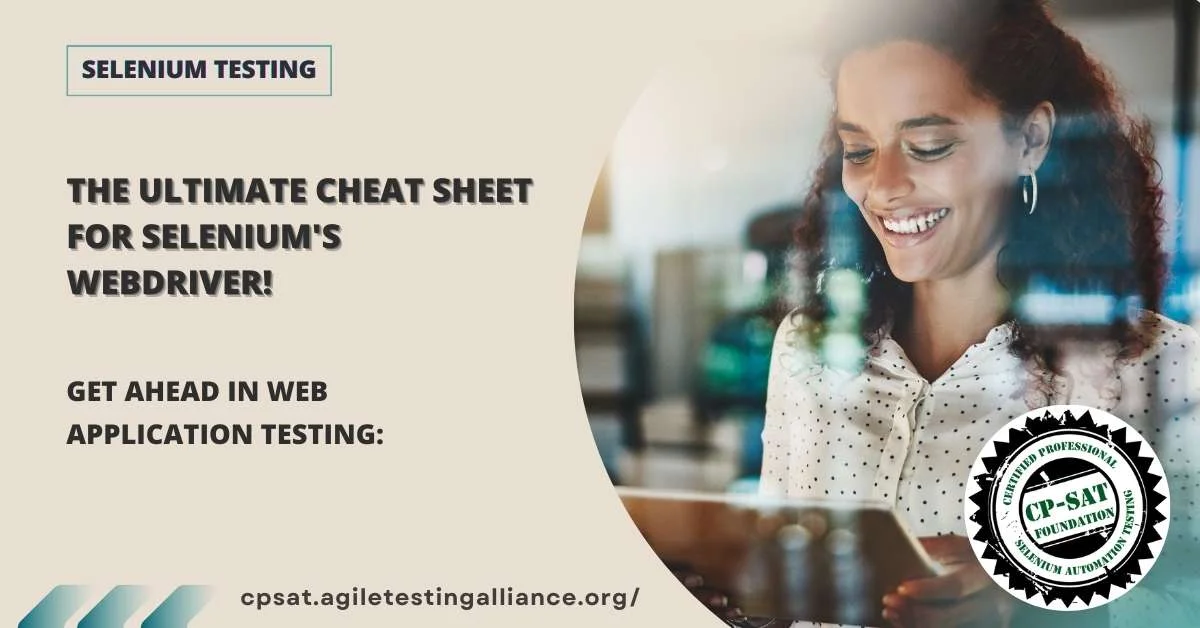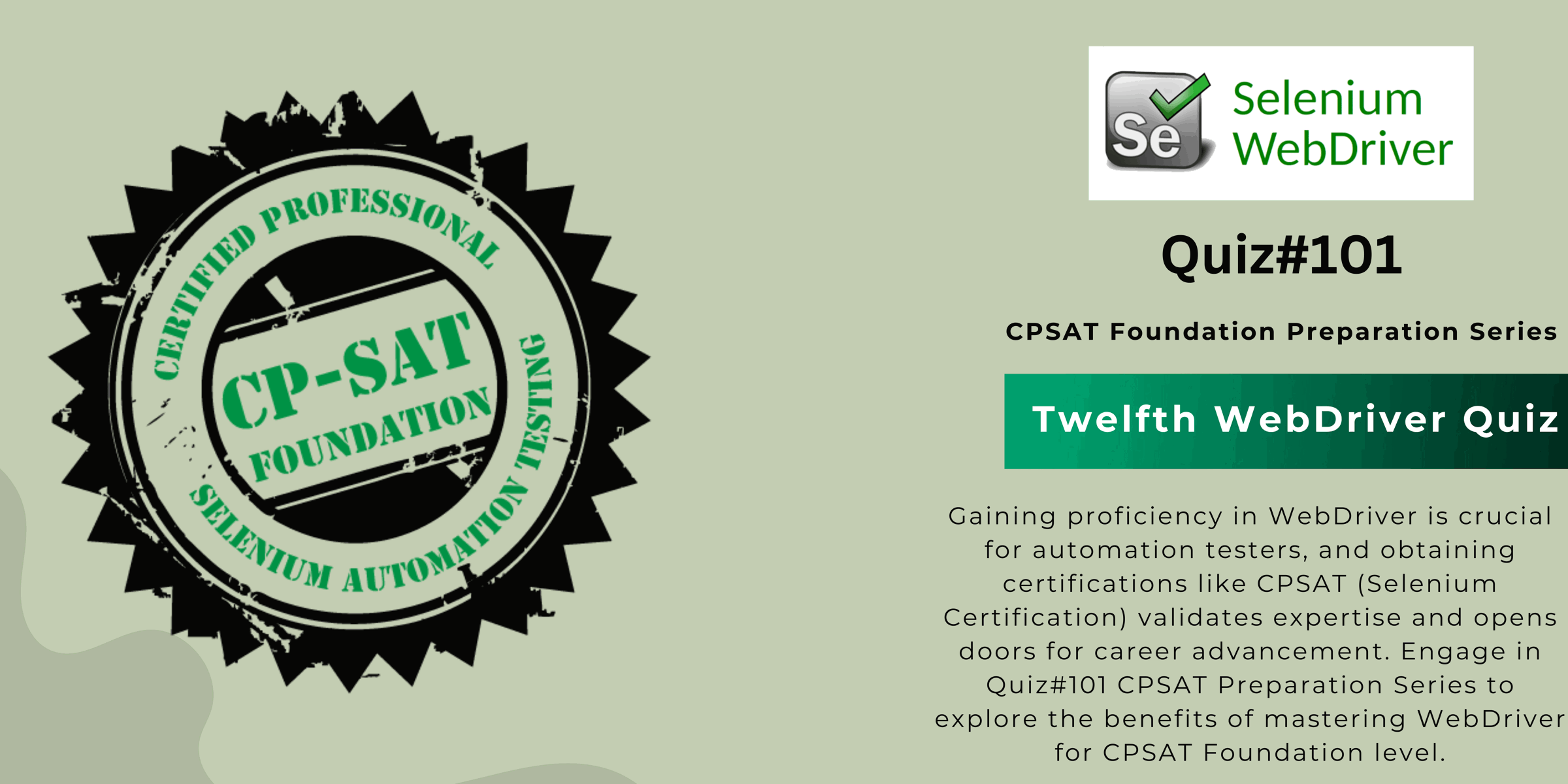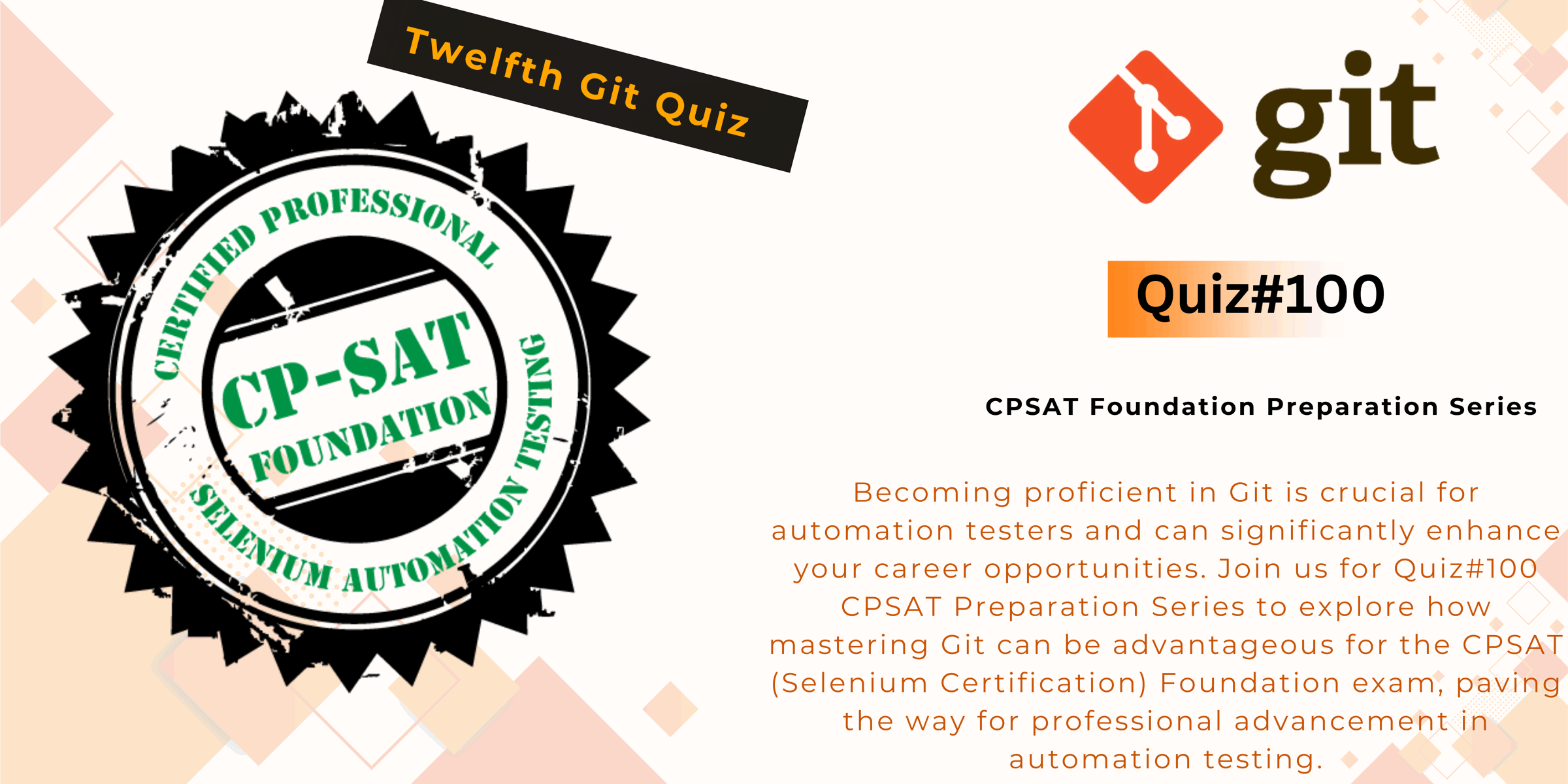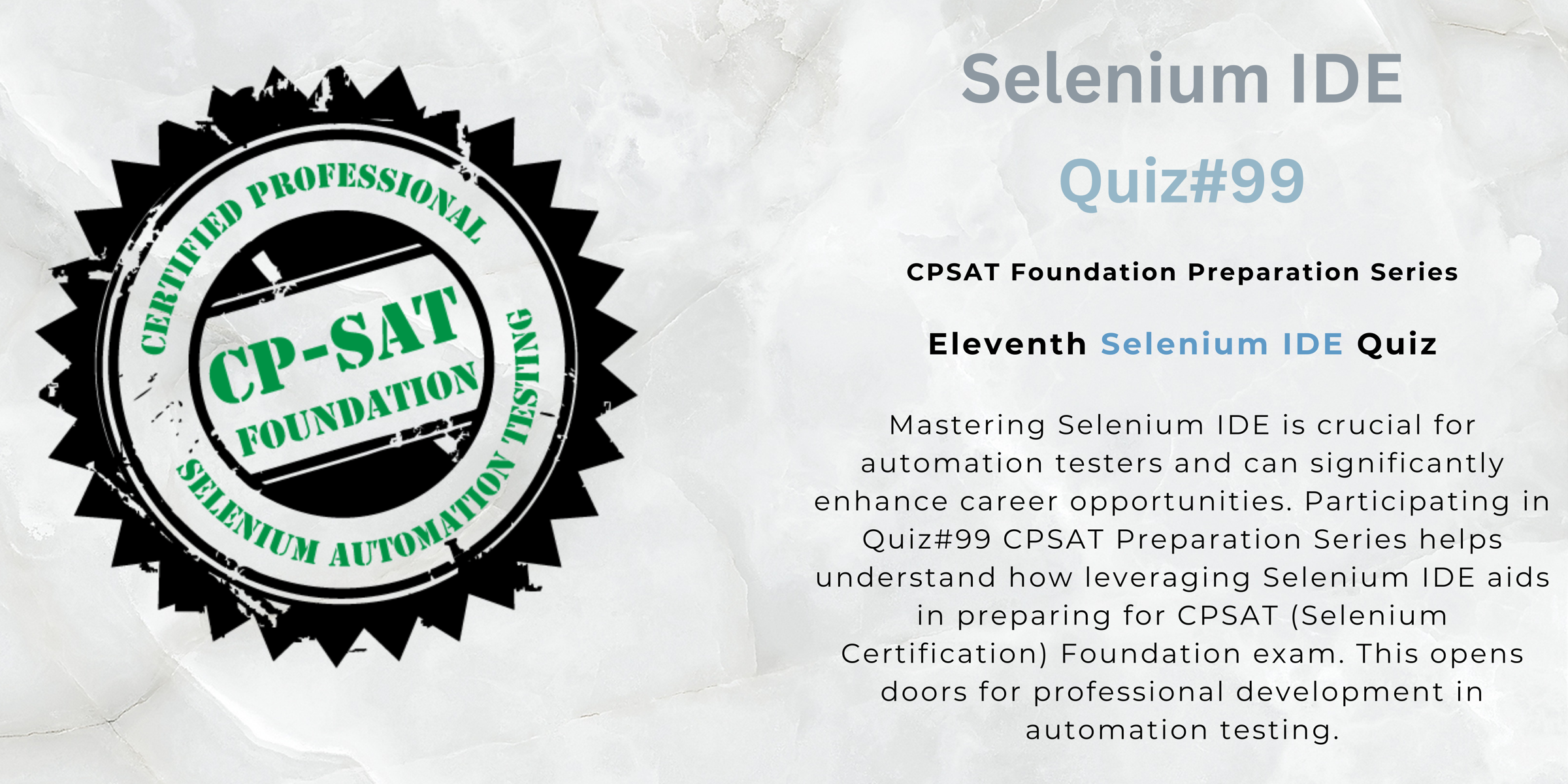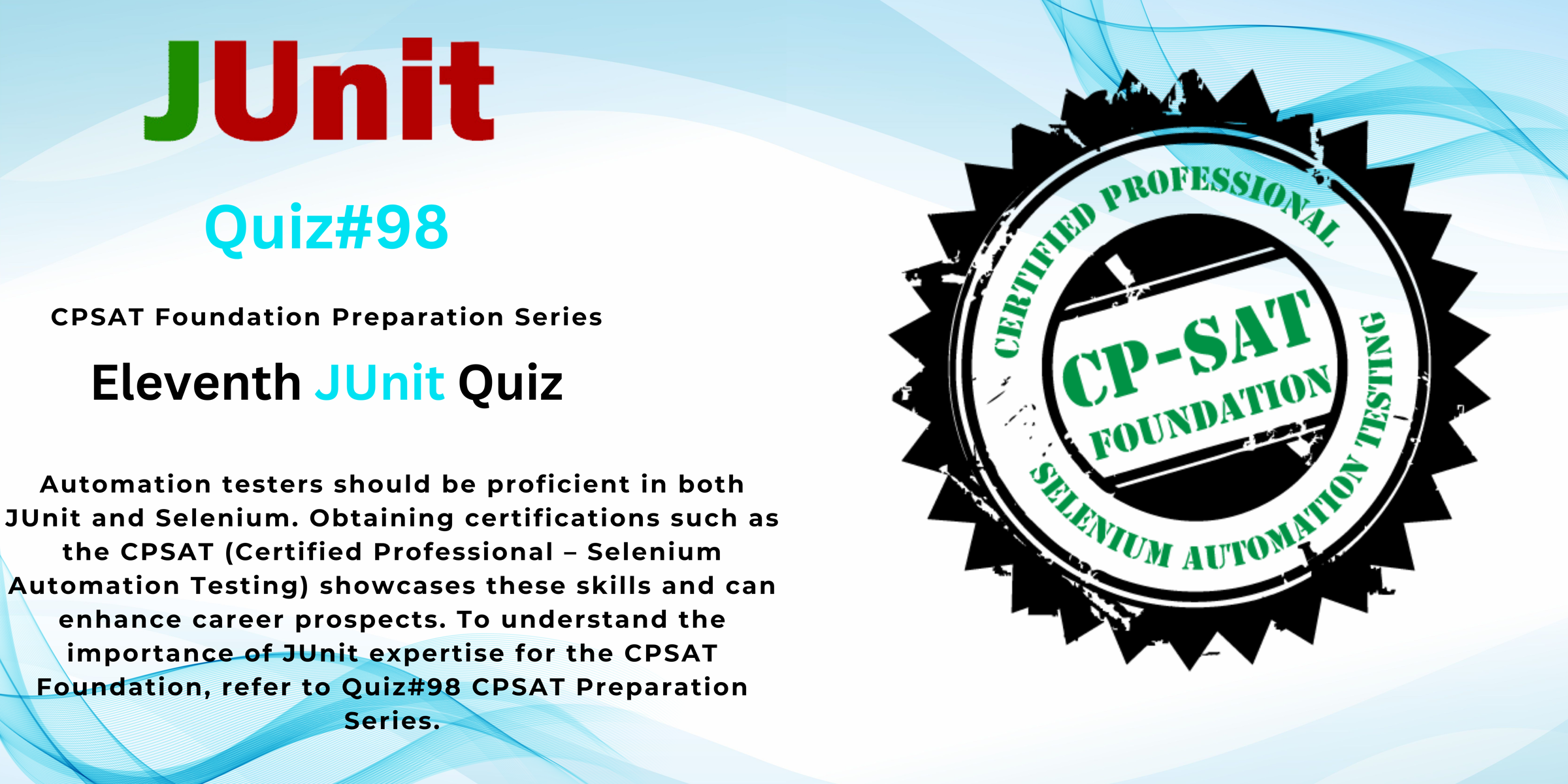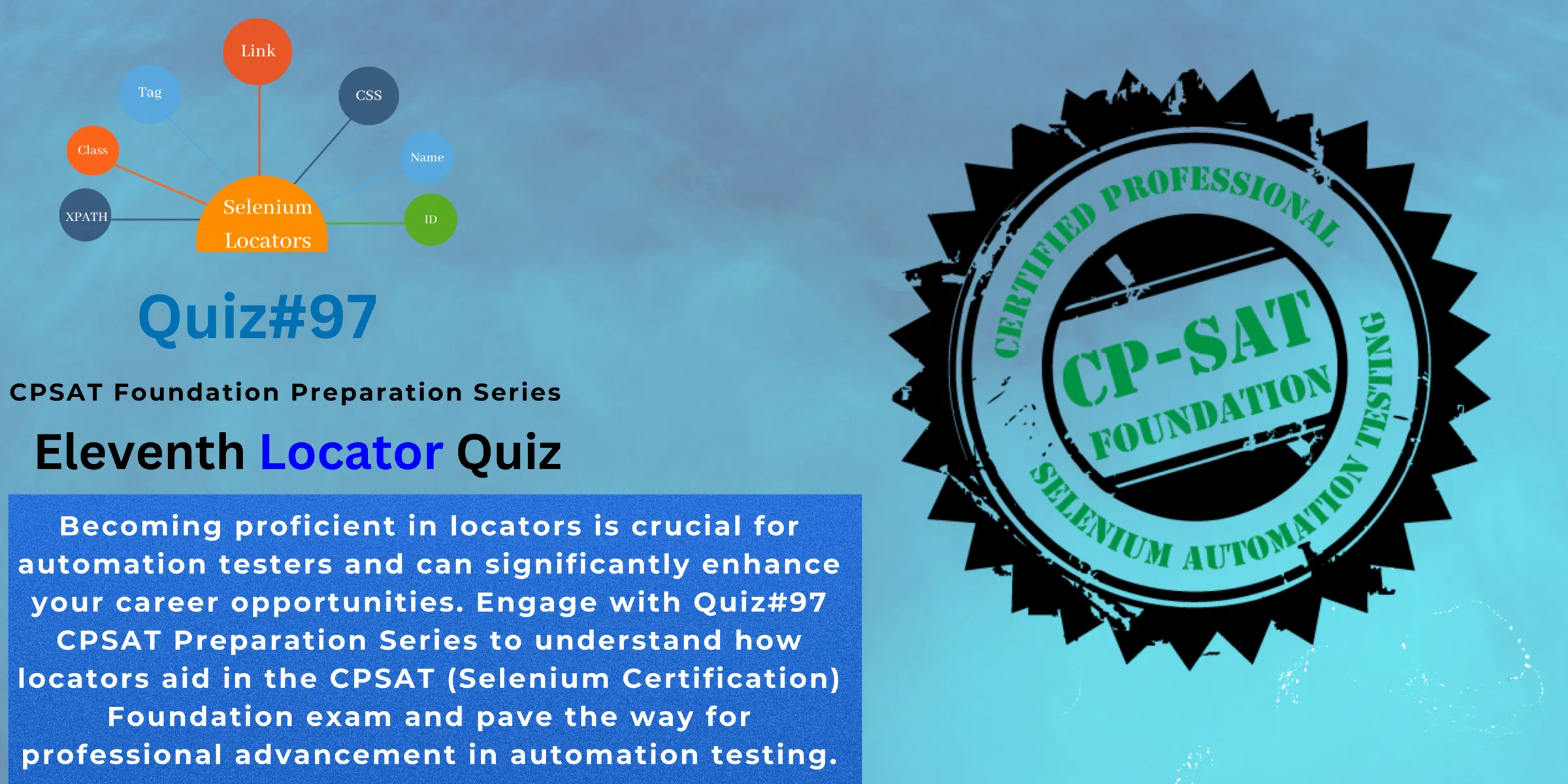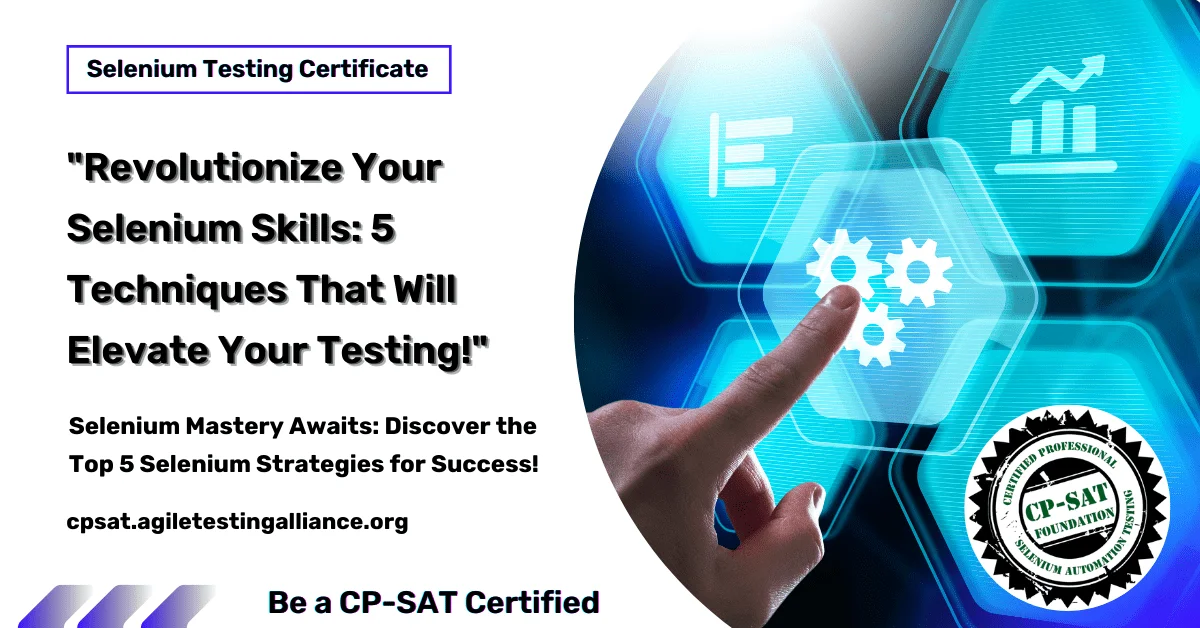
Become a Data-Driven Testing Guru: Leveraging Selenium for Maximum Impact!
Become a Data-Driven Testing Guru: Leveraging Selenium for Maximum Impact!

Table of Contents
Welcome to a transformative journey into the realm of Data-Driven Testing (DDT) using Selenium. If you’re reading this, you’re likely no stranger to the challenges that come with modern software testing. You’ve probably heard the buzzwords—automation, scalability, robustness—but have you delved into the specifics of what makes these elements truly impactful? That’s where Data-Driven Testing with Selenium comes into play, acting as the linchpin for quality assurance and software robustness.
The Growing Relevance of Data-Driven Testing
As seasoned professionals in Selenium Testing and Test Automation, we’re all aware of how swiftly the industry is evolving. The growing complexity of web applications demands a testing approach that goes beyond the conventional. And let’s face it, hard-coding test data into your scripts is akin to setting a ticking time bomb—sooner or later, it’s going to blow up in your face. Hence, the need for a more dynamic, scalable, and flexible approach—enter Data-Driven Testing.
Why Selenium?
So, why bring Selenium into this mix? Selenium’s versatility and compatibility with various programming languages make it the go-to framework for web automation. But when you integrate Selenium with DDT, you unlock a new level of testing efficiency and comprehensiveness. Imagine running the same test script with multiple sets of data without having to rewrite or modify the code. That’s not just smart testing; that’s next-level automation.
What to Expect
In this comprehensive guide, we’ll delve into the intricate aspects of implementing Data-Driven Testing in Selenium. We’ll cover the basics for those who need a quick refresher and swiftly move on to more advanced topics like parameterization, test data management, and real-world scenarios where DDT truly shines.
By the end of this read, you’ll have a solid grasp on how to leverage Selenium for maximum impact in Data-Driven Testing. We’ll provide code snippets, best practices, and pitfalls to avoid, arming you with all the tools you need to become a Data-Driven Testing guru.
So, let’s roll up our sleeves and dive in, shall we?
Understanding the Basics
Alright, let’s set the stage for your ascent into Data-Driven Testing mastery. Before we hit the ground running with the advanced stuff, a solid foundation is crucial. Let’s briefly revisit the basics of Selenium and introduce the core concepts of Data-Driven Testing.
A Quick Refresher on Selenium
For those of us who’ve been in the trenches of Selenium Testing and Test Automation for years, Selenium needs no introduction. But here’s the kicker—Selenium is not just a tool; it’s a versatile ecosystem. Selenium WebDriver, for instance, allows us to simulate user interactions on a web browser, providing the ability to automate almost any task you can do manually. It supports a myriad of programming languages like Java, Python, and C#, and it’s compatible with various browsers. If you haven’t yet dabbled in Selenium 4, you’re in for a treat with its new functionalities like native support for Chrome DevTools and improved selectors.
The A to Z of Data-Driven Testing
Now, let’s dive into Data-Driven Testing (DDT). At its core, DDT is a test design methodology. It allows you to create test scripts that can accept multiple sets of data. The idea is to drive the test input, and even output, with a dataset, typically external. This simple yet powerful approach lets you run multiple test scenarios using the same test script, thus reducing code redundancy.
Why Data-Driven Testing Matters
Data-Driven Testing is not just a fad; it’s a necessity in today’s agile development landscape. It provides the flexibility to test an application against multiple data sets, thereby increasing test coverage. It also enables easier maintenance of test scripts; when your test logic remains constant but the data changes, you don’t need to alter the script—just update the dataset.
The Symbiosis of Selenium and Data-Driven Testing
Combining Selenium with Data-Driven Testing is like pairing a fine wine with the perfect meal; each enhances the other’s best qualities. Selenium’s robust and flexible framework aligns seamlessly with the dynamic capabilities of Data-Driven Testing. The result? A streamlined, efficient, and powerful test automation strategy that can adapt to the ever-changing requirements of modern web applications.
Key Takeaways
By this point, we’ve revisited Selenium’s capabilities and introduced the compelling advantages of Data-Driven Testing. But this is just the tip of the iceberg. As we venture further into this guide, you’ll discover how to implement DDT with Selenium, complete with code examples and best practices to optimize your test automation workflow.
Ready to take the plunge? Let’s dive deeper into the nitty-gritty of implementing Data-Driven Testing with Selenium.
Pre-requisites
Before we embark on this thrilling journey into the depths of Data-Driven Testing with Selenium, let’s make sure we have all the essentials in place. After all, even the most seasoned adventurers need the right gear to conquer new terrains, right?
Software and Tools Required
- Selenium WebDriver: If you haven’t updated to the latest version, now’s the time. Each iteration brings improved functionalities that can make your DDT endeavors more efficient.
- IDE (Integrated Development Environment): Whether you’re a fan of Eclipse, IntelliJ, or Visual Studio, make sure your IDE is set up and tailored for Selenium development.
- Programming Language SDK: Java, Python, or C#—choose your weapon wisely. Depending on the language you’re using, ensure the SDK is installed and the environment variables are set.
- Test Frameworks: TestNG or JUnit for Java, Pytest for Python, or NUnit for C#—the choice is yours. These frameworks offer various features that make implementing DDT a breeze.
- Data Sources: Excel, CSV, or even a database—have your data source ready. You’ll be using this to feed the test data into your Selenium scripts.
- Build and Continuous Integration Tools: If you’re integrating this into a CI/CD pipeline, tools like Jenkins or Maven should be on your list. They’ll help you automate the testing process further.
Setting Up the Development Environment
Setting up your development environment is a pivotal step that often doesn’t get the attention it deserves. A well-configured environment can save you hours of troubleshooting down the line. Here’s a quick checklist:
- Install Selenium WebDriver: Follow the official documentation to avoid common pitfalls.
- Configure IDE: Install necessary plugins related to Selenium and your chosen test framework. Make sure your IDE recognizes the WebDriver and other dependencies.
- Set Environment Variables: Especially important if you’re using Java, ensure that your JAVA_HOME and PATH variables are correctly set.
- Test Data Preparation: Your data source, be it Excel or a database, should be accessible and well-structured to fit into the DDT model.
A Quick Sanity Check
Before we move on, run a simple Selenium script to ensure that everything is working as expected. This sanity check confirms that your environment is correctly set up and ready for the advanced topics we’re about to dive into.
Ready, Set, Go!
By now, you should have a robust development environment tailored for Data-Driven Testing with Selenium. As seasoned professionals, you know the value of a strong foundation. Now that we have that in place, we’re geared up to explore the advanced techniques and best practices that will transform you into a Data-Driven Testing guru with Selenium.
Data-Driven Testing Concepts
Alright, the stage is set, and we’re ready to dive into the heart of the matter: Data-Driven Testing (DDT) concepts in the context of Selenium. Buckle up, because we’re about to delve into some truly transformative ideas and practices that could very well redefine your approach to test automation.
The Essence of Data-Driven Testing
Let’s kick things off by understanding what DDT is at its core. In the simplest terms, Data-Driven Testing is a methodology that separates test scripts from test data. Instead of hard-coding your data within the test scripts, DDT allows you to externalize it—typically in the form of spreadsheets, XML files, or databases. The advantage? You can execute the same test script multiple times but with different data sets, thereby improving test coverage without multiplying your test scripts.
Key Components in Data-Driven Testing
Test Data Source
Your test data source is the backbone of your DDT strategy. Whether you opt for Excel spreadsheets, CSV files, or a SQL database, the data source will serve as the external entity from which your test scripts will read data.
Data Reader
A data reader is a piece of code that fetches data from your source and feeds it into your test scripts. This is where programming skills come in handy. Data reader code varies depending on the language and data source you’re using.
Test Script
The test script, often written using Selenium WebDriver, is the driver of the entire process. It’s configured to pull data from the data reader and execute test cases based on that data.
Test Framework
Your chosen test framework—be it TestNG, JUnit, Pytest, or NUnit—serves as the orchestrator. It not only runs the test scripts but also offers features like parameterization, which is invaluable for DDT.
- The DDT Workflow in Selenium
- Prepare Test Data: Structure your data in an easily accessible format.
- Create Data Reader: Write code to read this data into your test scripts.
- Design Test Script: Script your test logic using Selenium, replacing hard-coded values with variables.
- Execute Tests: Use your test framework to run the script multiple times, each with a different set of data.
- Analyze Results: Finally, your test framework will generate a detailed report, offering insights into the test execution.
Why DDT is a Game-Changer for Selenium Testers
For Selenium aficionados, the implications are clear: DDT allows you to supercharge your test scripts, making them infinitely more scalable and maintainable. Gone are the days when a slight change in test data meant hours of script modification. With DDT, it’s as simple as updating a spreadsheet or database record.
Final Thoughts
By now, you should have a strong grasp of what Data-Driven Testing entails, its key components, and how it integrates seamlessly with Selenium. It’s a potent combination that can dramatically boost your efficiency in test automation. In the following sections, we’ll get our hands dirty with code, demonstrating how to implement these concepts in real-world scenarios.
Implementing DDT with Selenium
Now that we’ve covered the theoretical groundwork, it’s time to roll up our sleeves and get into the nitty-gritty of implementing Data-Driven Testing (DDT) with Selenium. Prepare to immerse yourself in code as we walk through the entire process step-by-step. Trust me, this is where the rubber meets the road, and you’ll appreciate how powerful DDT can be when combined with Selenium.
Choosing Your Data Source
First off, let’s choose a data source. For the sake of this example, we’ll go with Excel, a common and straightforward choice for storing test data. You can use Apache POI libraries in Java or equivalent libraries in Python and C# to read Excel files.
// Java code snippet to read Excel using Apache POI
File file = new File("path/to/excel/file.xlsx");
FileInputStream fis = new FileInputStream(file);
XSSFWorkbook workbook = new XSSFWorkbook(fis);
Crafting the Data Reader
The next step is to create a data reader, a piece of code responsible for fetching data from the Excel file and supplying it to our test script.
// Java code snippet to read data from a specific sheet and cell
XSSFSheet sheet = workbook.getSheet("Sheet1");
XSSFRow row = sheet.getRow(0);
XSSFCell cell = row.getCell(0);
String cellValue = cell.getStringCellValue();
Developing the Test Script
Here’s where the real action happens. We’ll draft a test script using Selenium WebDriver. The key here is to replace hard-coded test data with variables, which will be fed data by the data reader.
// Java code snippet using Selenium WebDriver
WebDriver driver = new FirefoxDriver();
driver.get("http://example.com/login");
driver.findElement(By.id("username")).sendKeys(cellValue);
Integrating with Test Frameworks
Let’s say you’re using TestNG as your test framework. You’d typically annotate your test method with @Test, but with DDT, you’ll also use @DataProvider to specify where the data is coming from.
// Java code snippet using TestNG annotations
@DataProvider(name = "excelData")
public Object[][] readExcel() {
// Code to read data from Excel and return as a 2D Object array
}
@Test(dataProvider = "excelData")
public void loginTest(String username, String password) {
// Test code
}
Running and Analyzing Tests
Once everything is set up, you can run your tests just like you normally would, except now your single test case will execute multiple times with different data sets. TestNG or your chosen test framework will provide a detailed report that you can use for analysis and debugging.
Unleashing the Power of DDT
Implementing DDT in Selenium is akin to unlocking a new level in a video game. You now have the capability to run a multitude of scenarios with the same script, making your test cases more robust, scalable, and maintainable. Plus, it’s a huge time-saver!
Final Thoughts
We’ve gone through the entire process of implementing Data-Driven Testing with Selenium, from choosing a data source to crafting the data reader, developing the test script, and finally running the tests. Now, you’re not just aware of DDT—you’re empowered to implement it in your own test automation initiatives.
Real-World Scenarios: Data-Driven Testing with Selenium in Action
Alright, let’s transition from theory to practice. Understanding the nuts and bolts of Data-Driven Testing (DDT) with Selenium is one thing, but seeing it applied in real-world scenarios is a whole different ball game. It provides context, and trust me, it’s eye-opening. So, let’s explore some scenarios where DDT truly shines.
Scenario 1: E-commerce Checkout Flow
Imagine you’re responsible for testing an e-commerce platform. The checkout process involves multiple steps, and you need to validate it with various types of data: different user accounts, billing addresses, and payment methods.
// Java code using Selenium to test an e-commerce checkout flow
@Test(dataProvider = "checkoutData")
public void testCheckout(String username, String password, String address, String paymentMethod) {
// Code to navigate to login page, enter username and password
// Navigate to checkout, enter address, and select payment method
}
By employing DDT, you can run the same script but feed it multiple data sets, ensuring that the checkout process works smoothly in diverse conditions.
Scenario 2: Search Functionality
Testing search functionality is a classic example that benefits immensely from DDT. You can provide various keywords and filters to your test script to validate the accuracy and performance of the search engine.
# Python code snippet to test search functionality
@pytest.mark.parametrize("keyword, filter", read_search_data())
def test_search_functionality(driver, keyword, filter):
# Code to navigate to the search bar, input the keyword, and apply filters
# Validate the search results
Scenario 3: Batch User Registration
Let’s say you’re working on a web application that requires user registration. You could manually create different user profiles, or you could use DDT to automate this. Your test data can include various permutations of usernames, emails, and passwords.
// C# code snippet using NUnit for user registration
[Test, TestCaseSource("GetUserData")]
public void TestUserRegistration(string username, string email, string password) {
// Code to navigate to registration page and fill in the details
// Validate the registration confirmation
}
Scenario 4: Multi-Language Support
If your application supports multiple languages, DDT is indispensable. You can create a dataset of different phrases in various languages and validate whether the application translates and displays them correctly.
// Java code snippet to test multi-language support
@Test(dataProvider = "languageData")
public void testMultiLanguageSupport(String language, String expectedPhrase) {
// Code to change application language and validate phrases
}
Scenario 5: Dynamic Web Elements
Websites with dynamic content, such as news feeds or dashboards, can be a challenge to test. DDT allows you to validate these elements under different conditions, such as user roles or time of day.
// Java code snippet to test dynamic web elements
@Test(dataProvider = "dynamicContentData")
public void testDynamicContent(String userRole, String timeOfDay) {
// Code to login with different roles and check content at different times
}
Wrapping It Up
From e-commerce platforms to complex web applications with dynamic elements, DDT with Selenium offers a robust solution for automating your tests. It provides the scalability and flexibility that are so crucial in today’s fast-paced development cycles. So, what are you waiting for? It’s time to upgrade your Selenium test scripts with Data-Driven Testing and experience the benefits firsthand.
Reporting and Analysis: The Final Frontier in Data-Driven Testing
Now that we’ve delved deep into real-world scenarios and seen how Data-Driven Testing (DDT) with Selenium can revolutionize our test automation strategies, let’s shift our focus to the end game: Reporting and Analysis. Trust me, no matter how comprehensive your tests are, they’re only as good as the insights you can derive from them. In this section, we’re going to explore how to make sense of the data you’ve collected.
The Importance of Structured Reporting
Before we dive into the nuts and bolts, let’s first understand why structured reporting is crucial. When you’re running hundreds, or even thousands, of tests with varying data sets, things can get messy quickly. Structured reports not only give you an organized view but also enable you to identify patterns, spot anomalies, and, more importantly, make data-driven decisions.
Using TestNG for Reporting
If you’re in the Java ecosystem, TestNG is your go-to tool for generating reports. It provides detailed HTML reports out-of-the-box that include passed, failed, and skipped tests.
// Java snippet to generate TestNG reports
@Test
public void testCase1() {
// Your Selenium test code
Reporter.log("Test case 1 executed");
}
JUnit and Extent Reports
For those who prefer using JUnit, integrating with Extent Reports can be a game-changer. It allows you to create interactive, detailed logs and reports.
// Java snippet to implement Extent Reports in a JUnit test
@ExtendWith(ExtentReportExtension.class)
public class MyJUnitTest {
@Test
public void testCase() {
// Your Selenium test code
ExtentTestManager.getTest().log(Status.INFO, "Test case executed");
}
}
Custom Dashboards with Grafana
If you’re looking to take things up a notch, Grafana provides a powerful platform for creating custom dashboards. You can plug in your test data and visualize it through various graphs, charts, and tables.
# Python code snippet to send test metrics to Grafana
import requests
payload = {
"test_passed": 10,
"test_failed": 2
}
requests.post('http://your-grafana-instance/api/metrics', json=payload)
Metrics That Matter
While it’s easy to get lost in the sea of data, focusing on key metrics can make a world of difference. Some of the critical metrics to consider include:
- Test Coverage: Percentage of your application’s features or modules tested.
- Defect Density: Number of defects per size of the codebase.
- Execution Time: How long it takes for your test suites to run.
- Failure Rate: Percentage of failed tests over a specific period.
Wrapping It Up
Structured reporting and insightful analysis are the linchpins of a successful Data-Driven Testing strategy. They provide the actionable insights you need to continually refine your test cases and improve application quality. So, as you implement DDT in your Selenium tests, don’t overlook the power of effective reporting and analysis.
End-to-End Example: From Data-Driven Testing to In-Depth Reporting
Alright, let’s roll up our sleeves and dive into an end-to-end example that ties together everything we’ve discussed so far. We’ll walk through setting up a Data-Driven Selenium test, integrating it with Jenkins for continuous integration, and using Grafana for custom reporting. Buckle up!
Setting the Stage
Before we start, make sure you have the following installed:
- Selenium WebDriver
- Python (We’ll use Python or this example)
- Jenkins
- Grafana
The Test Scenario
We’re going to automate a simple login test for a demo website. The test will use multiple sets of credentials and capture the outcomes.
Step 1: Writing the Selenium Test in Python
Here’s the Python code snippet to perform a data-driven login test using Selenium.
from selenium import webdriver
from selenium.webdriver.common.keys import Keys
# Test data
credentials = [
{"username": "user1", "password": "pass1", "expected": "Success"},
{"username": "user2", "password": "pass2", "expected": "Failure"}
]
# Initialize WebDriver
driver = webdriver.Chrome()
# Run the data-driven test
for cred in credentials:
driver.get("http://demo-website.com/login")
username_field = driver.find_element_by_id("username")
password_field = driver.find_element_by_id("password")
username_field.send_keys(cred["username"])
password_field.send_keys(cred["password"])
password_field.send_keys(Keys.RETURN)
# Validate outcome and log to console
outcome = driver.find_element_by_id("outcome").text
assert outcome == cred["expected"]
print(f"Test passed for {cred['username']}")
# Close the driver
driver.quit()
Step 2: Integrating with Jenkins
- Create a new Jenkins ‘Freestyle project’.
- In the ‘Source Code Management’ tab, link to your repository containing the Selenium script.
- In the ‘Build’ section, add a build step to execute the Selenium script.
Step 3: Custom Reporting with Grafana
- Install Grafana and set up a MySQL datasource that receives test results.
- Create a custom dashboard to visualize metrics such as ‘Tests Passed’, ‘Tests Failed’, ‘Average Execution Time’, etc.
Verifying the Results
Once you’ve set up the Jenkins job, trigger it to execute the test. Post-execution, head over to your Grafana dashboard. You’ll see real-time metrics from the test execution, giving you invaluable insights that go beyond mere pass/fail statuses.
The Takeaway
This end-to-end example underscores the power of integrating Selenium with Jenkins and Grafana for a seamless, insightful test automation experience. It’s not just about writing tests; it’s about deriving actionable insights from them to continually hone your testing strategy.
Conclusion: The Road Ahead in Data-Driven Test Automation
As we wrap up this deep dive into leveraging Selenium for data-driven testing, it’s clear that the future of test automation is not just about scripting tests, but about intelligent test execution and real-time reporting. Our end-to-end example illustrated just how potent a well-integrated test framework can be, especially when coupled with CI/CD pipelines and custom reporting dashboards like Grafana.
Key Takeaways
- Seamless Integration: The synergy between Selenium, Jenkins, and Grafana offers a robust platform for both executing and analyzing your tests.
- Scalability: Data-driven testing allows you to scale your test scenarios, offering a higher level of coverage with minimal code.
- Real-Time Insights: With advanced reporting, you can make data-driven decisions that have a profound impact on product quality and team performance.
- Code Reusability: Data-driven frameworks allow you to write reusable code, thereby reducing the time spent on test creation and maintenance.
- Continuous Improvement: The insights derived from custom reporting enable you to continually refine your test strategy for more targeted testing.
What’s Next?
For those looking to elevate their test automation game, the next logical steps include diving into parallel test execution, exploring AI-based test generation, and integrating your framework with more advanced DevOps tools.
Final Thoughts
As test automation professionals, our job doesn’t end with writing tests. It extends to ensuring that those tests add value to the entire development lifecycle. The good news is, tools and frameworks are continually evolving to help us achieve just that. So let’s keep learning, adapting, and pushing the boundaries of what’s possible in test automation.
And there you have it—a holistic view of taking your Selenium tests to the next level through smart integrations and data-driven strategies. If this resonated with you, I’d love to hear your thoughts and experiences as we collectively pave the way for a more efficient and effective future in test automation.
FAQs
Data-driven testing (DDT) is not just a buzzword; it’s a strategy that can drastically improve your test automation suite. By parameterizing your tests and driving them with varied sets of data, you can achieve broader test coverage without adding extra lines of code. It’s efficient, scalable, and highly effective.
Selenium is a powerful tool for driving web browsers, but for data-driven testing, it’s often combined with other tools and frameworks. Excel, TestNG, and JUnit are popular choices for feeding data into Selenium tests.
The integration of Selenium with Jenkins and Grafana offers an end-to-end automation solution. Jenkins handles the automated execution of Selenium tests, while Grafana provides real-time analytics and reporting. The integration is usually done via plugins and APIs, and it can revolutionize your CI/CD pipeline.
Some best practices include keeping your test data separate from test scripts, reusing test cases, and ensuring that your tests are independent of each other. Adopting a modular approach and using Page Object Models can also add value to your test automation strategy.
Parallel test execution is your friend here. Many modern test frameworks offer capabilities to execute tests in parallel, reducing the total execution time. Plus, Selenium Grid can help you run tests on different browsers and operating systems simultaneously.
Absolutely, but not with Selenium alone. You’ll need to integrate Selenium with reporting tools like Grafana, Kibana, or custom dashboards to achieve real-time insights into your tests.
Implement robust error-handling strategies, make use of assertions, and ensure your data sets are clean and up-to-date. Reliability often comes from rigorously reviewing your test scenarios and continually updating them based on the latest application changes.
The world of test automation is ever-evolving. After mastering DDT, you might want to explore AI-based testing, behavior-driven development, or delve deeper into CI/CD integrations to keep your skills and test suites updated.
Absolutely. While our guide focused on Java, frameworks exist for Python, C#, and other languages that allow you to implement data-driven testing seamlessly.
Continuous learning is key. Follow industry blogs, participate in webinars, and don’t hesitate to experiment with new tools and frameworks. Staying updated is not an option; it’s a necessity in the ever-evolving field of test automation.