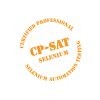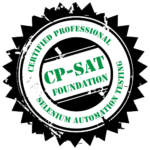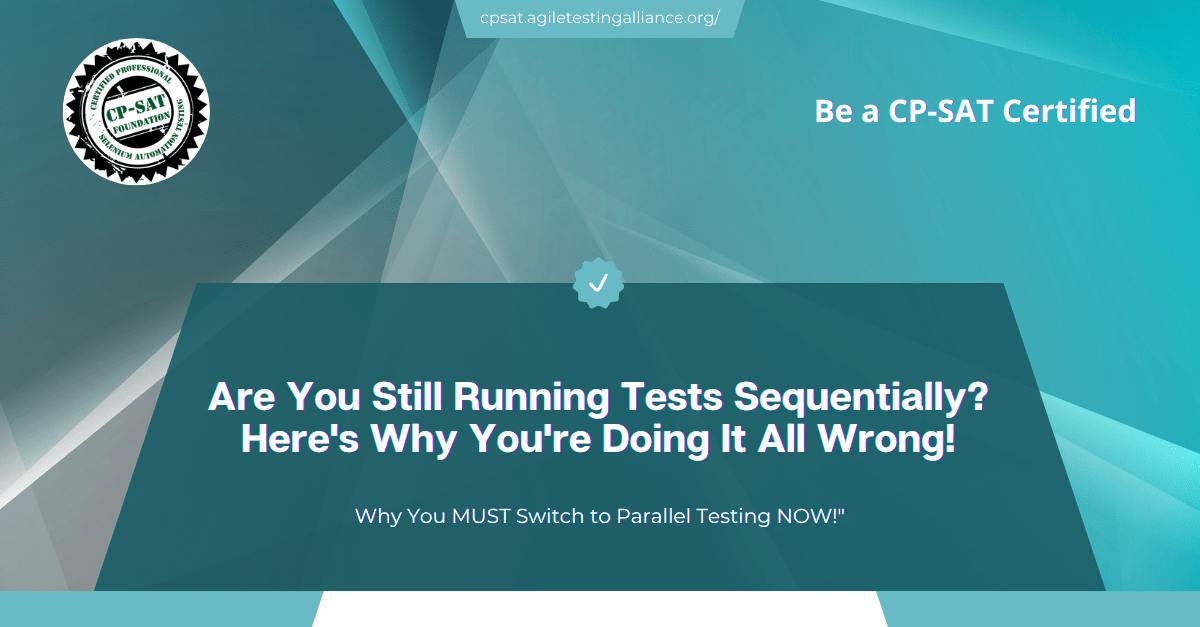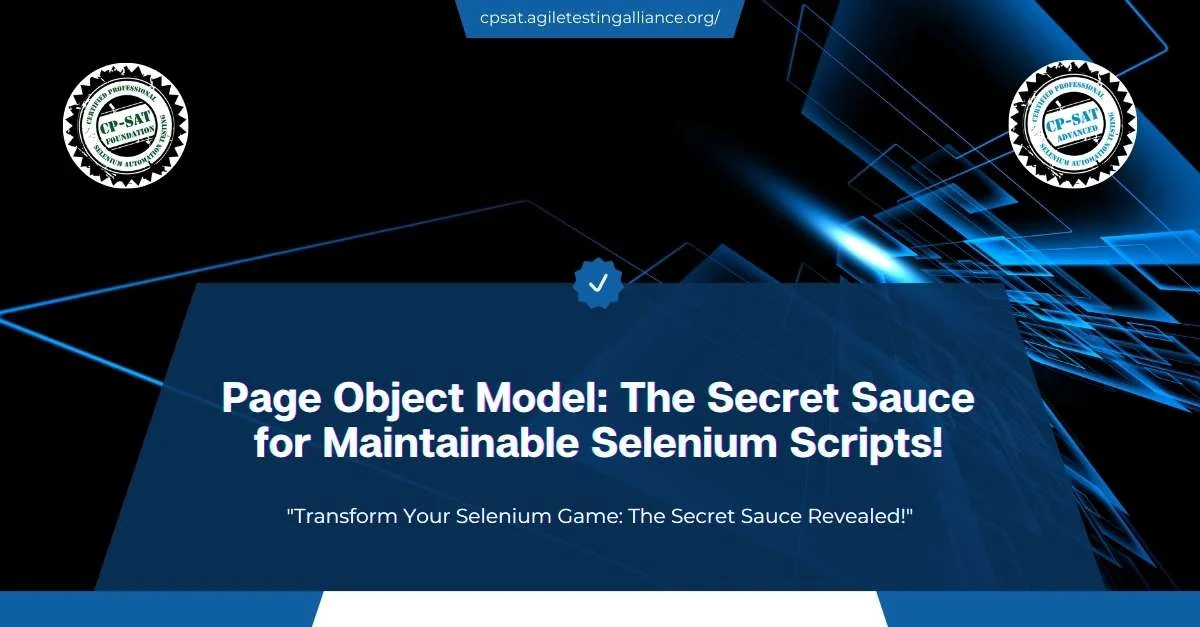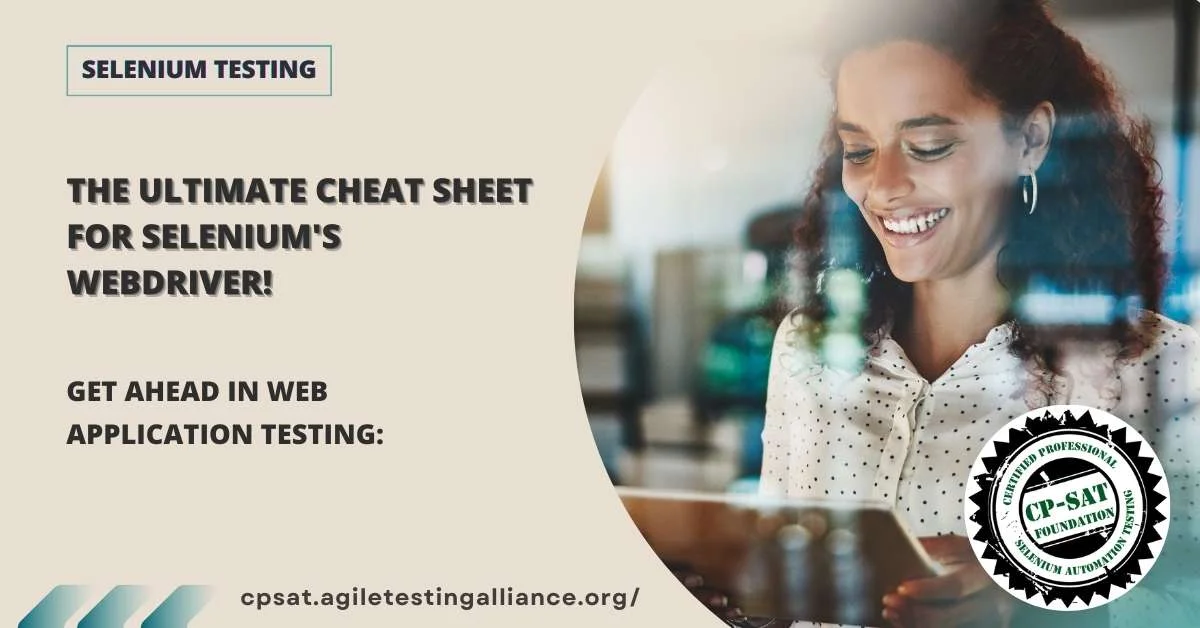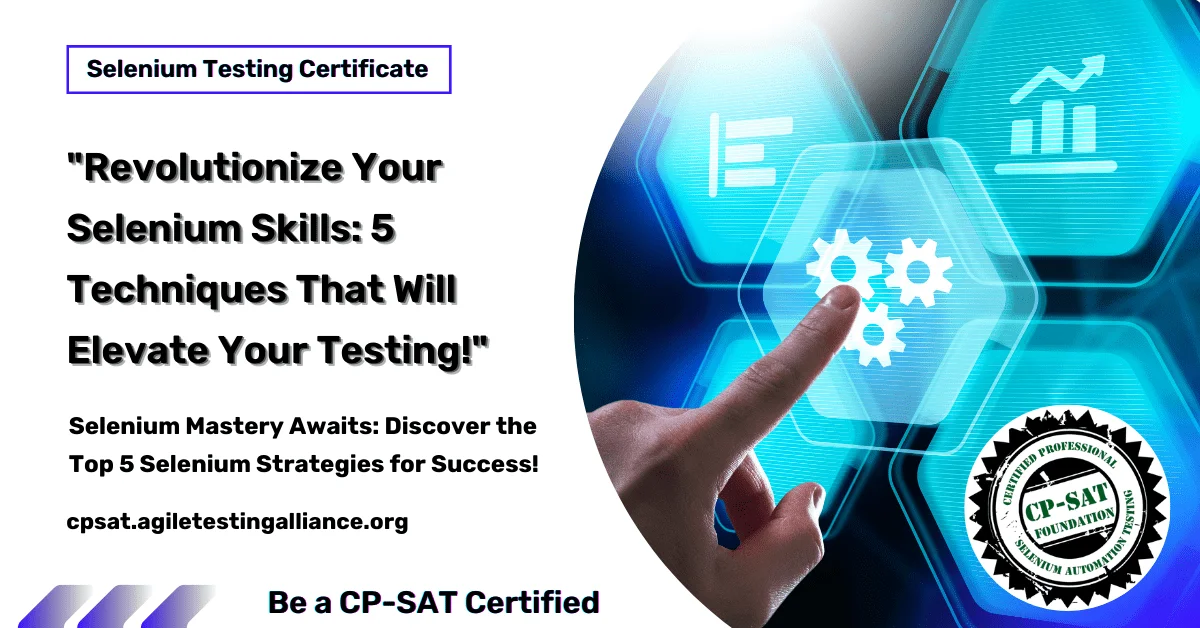
Become a Version Control Ninja with Git in Testing!

Table of Contents
Introduction: Why Git is the Unsung Hero in Testing Environments
Welcome to this eye-opening journey into the heart of test automation. In the world of software testing, tools come and go, but Git remains an unsung hero. Oddly enough, many don’t realize how Git serves as the backbone of robust, scalable, and maintainable test automation frameworks.
The Central Hub
Firstly, let’s address the elephant in the room: Git is not just for developers. Far from it! In an era where Continuous Integration (CI) and Continuous Deployment (CD) are not mere buzzwords but essential practices, Git seamlessly fits into the testing life cycle. As a centralized version control system, Git acts as a hub, connecting various elements of testing like code repositories, Docker containers, and even Selenium Grid.
Script Management 101
Switching gears, consider this—how do you manage hundreds, or even thousands, of test scripts? Manual organization falls flat. That’s where Git comes in. The ability to branch and merge allows testers to not only track changes but also to collaborate efficiently. Imagine the magic of handling multiple feature tests and hotfixes without drowning in an ocean of scripts.
The Collaboration Gamechanger
In addition, Git offers a platform for stellar collaboration between developers and testers. It bridges gaps and demolishes silos, creating a unified, agile environment. Forget email attachments and FTP servers; Git repositories streamline how we share and review code.
Syncing with Automation Tools
What’s more, Git effortlessly syncs with popular automation tools like Selenium, JUnit, and Jenkins. This isn’t just a feature; it’s a lifeline for test automation professionals. It provides the nuts and bolts to construct a scalable test automation architecture from the ground up.
Security and Accountability
Lastly, we can’t overlook the impeccable security measures and accountability Git offers. With features like pull requests and code reviews, Git adds an extra layer of quality assurance to your test scripts.
So, as we delve deeper into this subject, you’ll understand why Git is more than just a tool; it’s an ecosystem that amplifies your testing strategies to a global standard. Stay tuned as we uncover how to master this incredible technology, and elevate your skills in test automation.
Let’s dive in!
Setting Up Your Git Playground for Test Automation
Setting up a proper version control system is like laying the foundation for a skyscraper. If you’re involved in software testing, especially with high-performing frameworks like Selenium, the role of Git in your workflow becomes paramount. So, let’s jump straight in and set up your Git playground specifically tailored for test automation.
Installing Git – A Quick and Simple Guide
First off, installing Git is a piece of cake. Whether you’re on Windows, macOS, or Linux, there are straightforward installation guides that can help you. The ‘Git Bash’ terminal on Windows or the standard terminal on macOS and Linux are your gateways to Git magic. Simply execute the following command to verify that Git is installed:
git --version
If it’s not yet installed, head over to Git’s official website and follow the installation instructions.
Git Configuration for Optimal Testing Workflow
After installing Git, the next essential step is the configuration. A few quick commands help you set your username and email, which are pivotal for tracking changes in your codebase. Run these commands to get started:
git config --global user.name "Your Name"
git config --global user.email "youremail@example.com"
Why is this essential? Well, when you’re working with a team of testers and developers, these details offer a traceable history of code changes, ideal for debugging and version management.
Repository Creation and Clone Operations: The Starting Point
Creating your Git repository is where the fun begins. In a designated directory, initiate a new repository by executing:
git init
For cloning an existing repository, you’d use:
git clone https://github.com/your-repository.git
Either way, you’re now set to track every change you make in your Selenium test cases or any other scripts you might be working on. But remember, initialization or cloning is just the starting point. The real power lies in leveraging these repositories for collaborative testing.
By adhering to these foundational Git setups, you’ll be leaps and bounds ahead of those still clinging to outdated version control methods. So, stay tuned as we delve deeper into branching strategies in the next section, tailored specifically for those in the testing domain.
Branching Strategies Tailored for Testers
Welcome back, eager minds! If you’ve been keeping up, you’ll recall that our last discussion revolved around setting up a foundational Git environment. Now, we’ll dig deeper into the nuts and bolts of Git—branching strategies. For those in the testing domain, mastering branching can be a game-changer. So, without further ado, let’s decode the art of Git branching tailored specifically for testers.
The Importance of Branching in Testing
First things first, let’s address the elephant in the room—why is branching so important for testers? Think of branches as parallel universes within your repository. They allow you to isolate new features, bug fixes, and test scripts, effectively acting as safe playgrounds for experimentation without affecting the main codebase.
The Master, the Develop, and the Feature Branch
In most Git workflows, you’ll encounter three main types of branches: the master, the develop, and the feature branches. The ‘master’ is your stable, production-ready code. The ‘develop’ branch is where you integrate your new changes. ‘Feature’ branches, on the other hand, are where the real action takes place.
Here’s a pro tip: always create a new feature branch when you’re about to add a new test script or when you’re working on any changes. Execute:
git checkout -b new-feature-branch
This ensures that you don’t tamper with the working, stable version of the code in the develop or master branches.
Merging: Bringing It All Together
Now, once your testing is complete on the feature branch, it’s time for merging. A simple command is all it takes:
git merge new-feature-branch
However, before you do that, ensure you’re on the ‘develop’ branch. The merging action will integrate the changes from your feature branch into the develop branch. This is the pivotal point where your isolated tests meet the combined codebase, ready for further testing or production deployment.
Testing-Focused Branching Strategies
Finally, you might be wondering about strategies specific to testing. Well, consider adopting ‘Gitflow’ or ‘GitHub flow’, both highly effective in managing complex testing scenarios involving multiple team members. Also, be mindful of ‘Continuous Integration’ systems that can automate your testing procedures every time you push changes to a branch.
Leveraging Git Commands for Efficient Test Management
Greetings once more, future Git ninjas! So far, we’ve navigated through setting up a Git environment and mastered branching techniques that cater to testers. Now, let’s turn our attention to something equally fascinating: Git commands essential for efficient test management. These commands are the lifeblood of any robust, agile testing strategy, and they’re about to become your new best friends.
Understanding the git status Command
As a tester, you’ll often find yourself surrounded by multiple test scripts and versions. Enter git status, your personal roadmap to the repository. A quick git status provides you a snapshot of what has changed in your repository, which files are staged for commit, and which aren’t. It’s the go-to command for eliminating any confusion.
git status
The Art of git add
Next up, let’s talk about git add. When you’ve written a fresh test script or modified an existing one, git add is your first step to make these changes a part of the history. This command stages your changes for commit.
git add .
If you want to selectively stage files, you can do that too.
git add <file-name>
Making it Official with git commit
So, you’ve staged your files. What’s next? It’s time to immortalize your changes with git commit. This command captures a snapshot of the repository at that point, providing you with a checkpoint you can refer to later.
git commit -m "Your meaningful message here"
Navigating History with git log
Don’t underestimate the power of history, especially when it comes to testing. With git log, you can view previous commits, helping you understand when a particular change was made—a priceless feature for regression testing.
git log
Test Management with git stash
Finally, consider the git stash command as a hidden gem in your test management toolkit. This command allows you to save changes that you don’t want to commit immediately, giving you a clean working directory to shift between branches quickly.
git stash
And there you have it—a whirlwind tour of the Git commands that will significantly streamline your test management process. These commands, though simple, are pivotal for anyone aspiring to excel in the modern testing landscape, making you part of a global elite of testing professionals.
Git Hooks and Automation in Testing
Welcome back, burgeoning Git aficionados! We’ve journeyed through Git commands and branching strategies designed for testers. Now, let’s pivot to a topic that often gets overlooked but holds immense power: Git Hooks and their role in automated testing.
The Essence of Git Hooks
In its most elemental form, a Git Hook is a custom script that you can configure to run when specific Git events occur. Think of them as automated triggers set to launch during various stages of the development life cycle. A common example would be a pre-commit hook that runs your automated test suite every time you attempt a commit.
# Pre-commit hook example
#!/bin/bash
pytest tests/
By using Git Hooks, you can seamlessly integrate testing into your development process, raising the overall quality of your code.
Setting Up Your First Git Hook
First things first, navigate to the .git/hooks directory within your local repository. Here, you’ll find sample hooks that you can use as templates. To set up a pre-commit hook, simply rename the pre-commit.sample to pre-commit, and include your desired automation script.
Leveraging Hooks for Test Automation
Now, let’s get to the meat of the matter: leveraging these hooks for test automation. With a well-placed hook, you can automate mundane tasks like code linting, unit tests, and even deployment procedures. Say goodbye to manual labor and hello to enhanced efficiency.
# Sample post-merge hook for running unit tests
#!/bin/bash
npm test
Going Global with Server-Side Hooks
Ah, but Git Hooks aren’t confined merely to your local setup. By employing server-side hooks, you can enforce organizational policies across a project, adding another layer of control and standardization to your global testing operations.
A Glimpse into the Future: AI-Driven Git Hooks
Intriguingly, the future holds promise for AI-driven Git Hooks that can adapt and learn from your specific coding habits and testing protocols, thereby evolving to become more intelligent over time.
And there we have it—a comprehensive dive into the enigmatic world of Git Hooks and their application in automated testing. By mastering Git Hooks, you’re not just becoming a more efficient tester; you’re contributing to a paradigm shift in the global software testing ecosystem.
Example: Seamlessly Integrating Git Hooks into a Selenium Test Suite
Ah, the proverbial proof in the pudding—an end-to-end example. By now, we’ve built an intellectual skyscraper with foundational knowledge, strategies, and advanced topics. But as with any skyscraper, it’s the practical application that truly validates its integrity. So, let’s dive into an actual example to solidify our understanding.
Setting the Stage
Imagine you’re developing a web application and you’re tasked with automated testing using Selenium. Your weapon of choice is Python, and you’ve decided to use Git as your version control system. The aim? To automatically execute a Selenium test every time you commit to your local repository.
Step 1: Initialize Your Git Repository
git init my_selenium_project
cd my_selenium_project
Step 2: Writing the Selenium Test in Python
Create a file called simple_test.py with the following Selenium WebDriver code:
from selenium import webdriver
def test_google_search():
driver = webdriver.Chrome()
driver.get('https://www.google.com')
search_box = driver.find_element_by_name('q')
search_box.send_keys('Selenium')
search_box.submit()
test_google_search()
Now, whenever you commit changes, this simple test should execute, ensuring your environment is always in a pristine state.
Setting Up the Pre-commit Hook
Step 3: Navigate to .git/hooks
cd .git/hooks
Step 4: Create the Pre-commit File
Create a new file called pre-commit and make it executable:
touch pre-commit
chmod +x pre-commit
Step 5: Writing the Hook
Open the pre-commit file and add the following bash script:
#!/bin/bash
python simple_test.py
Putting It All Together
Now you’re all set. Try committing something to your repository. If all goes well, the Selenium test should automatically execute, providing immediate feedback.
Elevating Your Testing Game
What you’ve achieved is not just a neat coding trick. You’ve integrated best practices in Git version control and Selenium automated testing, creating a workflow that’s robust, efficient, and above all, smart. This is how you spearhead innovations in the global software testing landscape.
Now, it’s time for you to implement this in your own repositories and elevate your game to the next level. Enjoy coding!
Conclusion: Your Path to Becoming a Git Ninja in Testing
Well, here we are at the finish line. What a journey it’s been! From setting up your Git playground tailored for test automation to devising branching strategies that resonate with the tester’s unique needs, we’ve come full circle. But let’s not forget, a circle is never-ending, and so is the learning in the ever-evolving landscape of global software testing and automation.
Why Git and Selenium Are Like Bread and Butter
Remember, the confluence of Git and Selenium is not merely a conglomeration of tools; it’s an orchestra of efficiency, best practices, and effective test management. In an age where CI/CD pipelines rule and “Shift Left” is the new mantra, mastering version control through Git amplifies the value you bring to automated testing.
Beyond the Technicalities
Of course, the technical aspects are essential, but it’s the mindset that truly sets you apart. By integrating Git into your Selenium workflows, you’re not just writing code; you’re crafting a legacy of quality assurance that scales and adapts. This is the hallmark of a seasoned pro in automated testing—a Git Ninja, if you will.
The Road Ahead
Now, armed with your newfound insights and practical skills, you’re all set to venture out into the real world. Will there be challenges? Absolutely. Yet, with the right tools and the right mindset, these are not obstacles but stepping stones toward achieving a center of excellence in software testing.
In the end, the journey to becoming a Git Ninja in testing is paved with innovation, agility, and a relentless quest for quality. So go ahead, make your mark, and remember, the best is yet to come!
FAQs
What is Git and why is it essential for testing?
Git is a version control system that helps you keep track of code changes over time. In a testing environment, this ensures that everyone is working on the correct version of the codebase, reducing inconsistencies and enhancing collaboration.
Why should I consider integrating Git with Selenium?
Integrating Git with Selenium enables you to streamline your test scripts and manage them effectively. This ensures that all your scripts are updated and can be shared with other team members effortlessly, thus enhancing productivity.
How do branching strategies help in test management?
Using tailored branching strategies ensures that your test scripts are aligned with development branches. This makes it easier to integrate, test new features, and ensures you’re not disrupting the main codebase.
Can you elaborate on Git Hooks in the context of test automation?
Git Hooks allow you to trigger custom scripts when certain events occur in the Git repository. In test automation, this means you can automatically run specific Selenium tests when new code is pushed, ensuring that regressions are caught immediately.
Is it possible to use Git commands for efficient test management?
Absolutely! Commands like git stash, git rebase, and git cherry-pick can save you a ton of time in managing your tests. They help you save your current changes, integrate new changes, and even pick specific commits, offering you precise control over your test environment.
What programming languages can I use with Selenium and Git?
Selenium and Git are versatile tools that can be used with various programming languages. Popular choices include Java, Python, and C#, each having its libraries and frameworks to facilitate test automation.
How do I keep up with the latest best practices in test automation with Git and Selenium?
Continuing education is key. Participate in webinars, read whitepapers, and don’t shy away from online communities. Sites like GitHub offer tons of open-source projects that can provide valuable insights.
Any quick tips for someone starting their journey to become a Git Ninja in Testing?
Practice makes perfect. Start with simple projects, understand the Git flow, and gradually integrate Selenium tests. Don’t hesitate to experiment with branching strategies and always keep an eye out for new features and updates in both Git and Selenium.