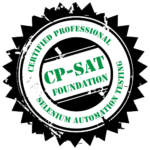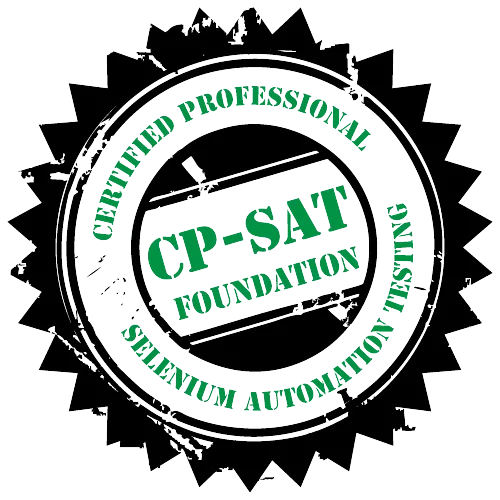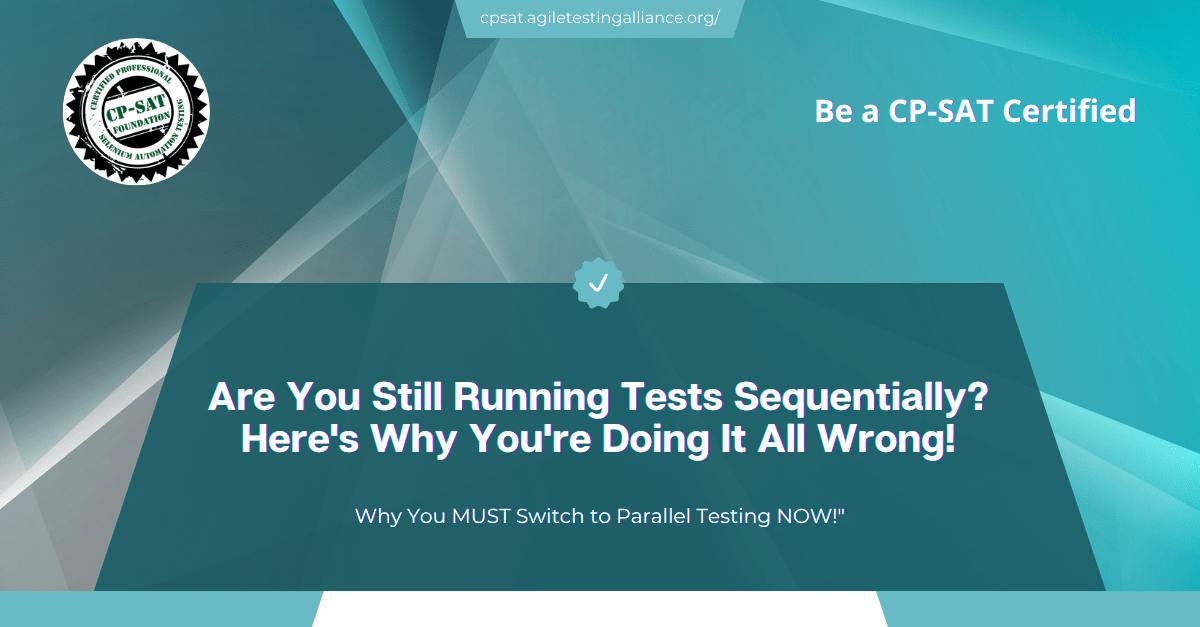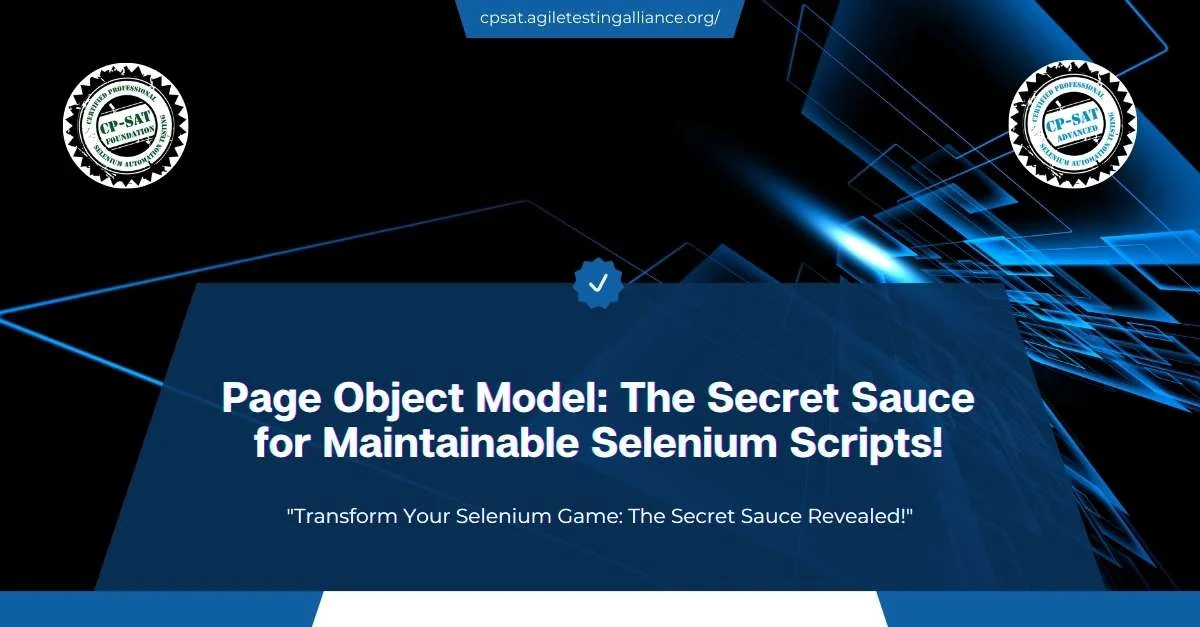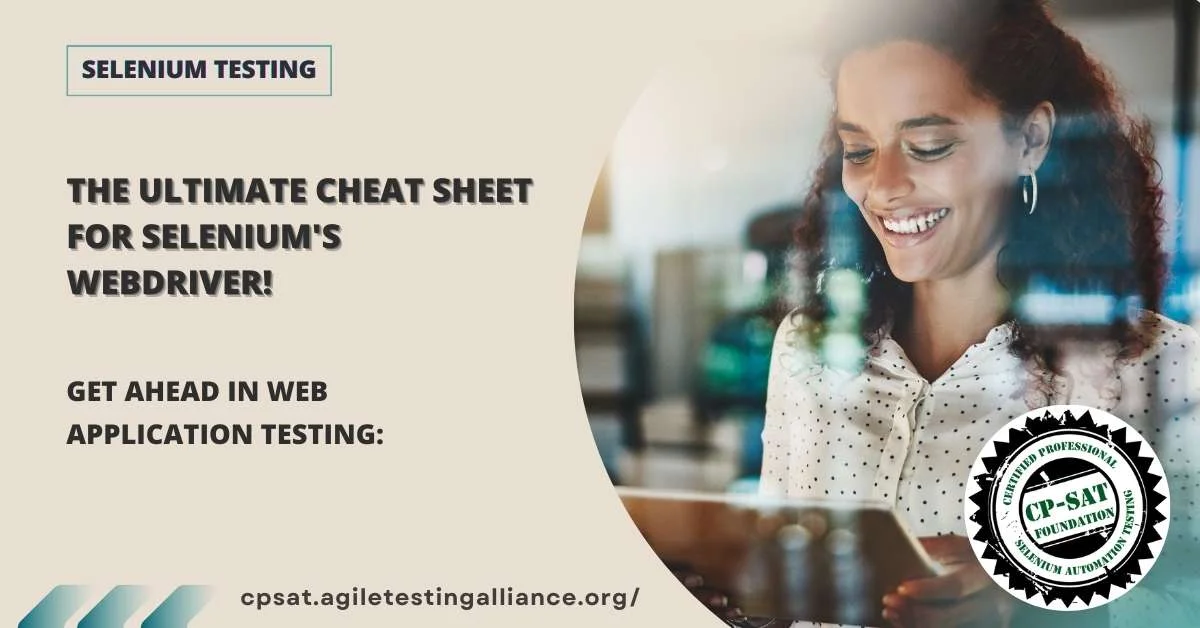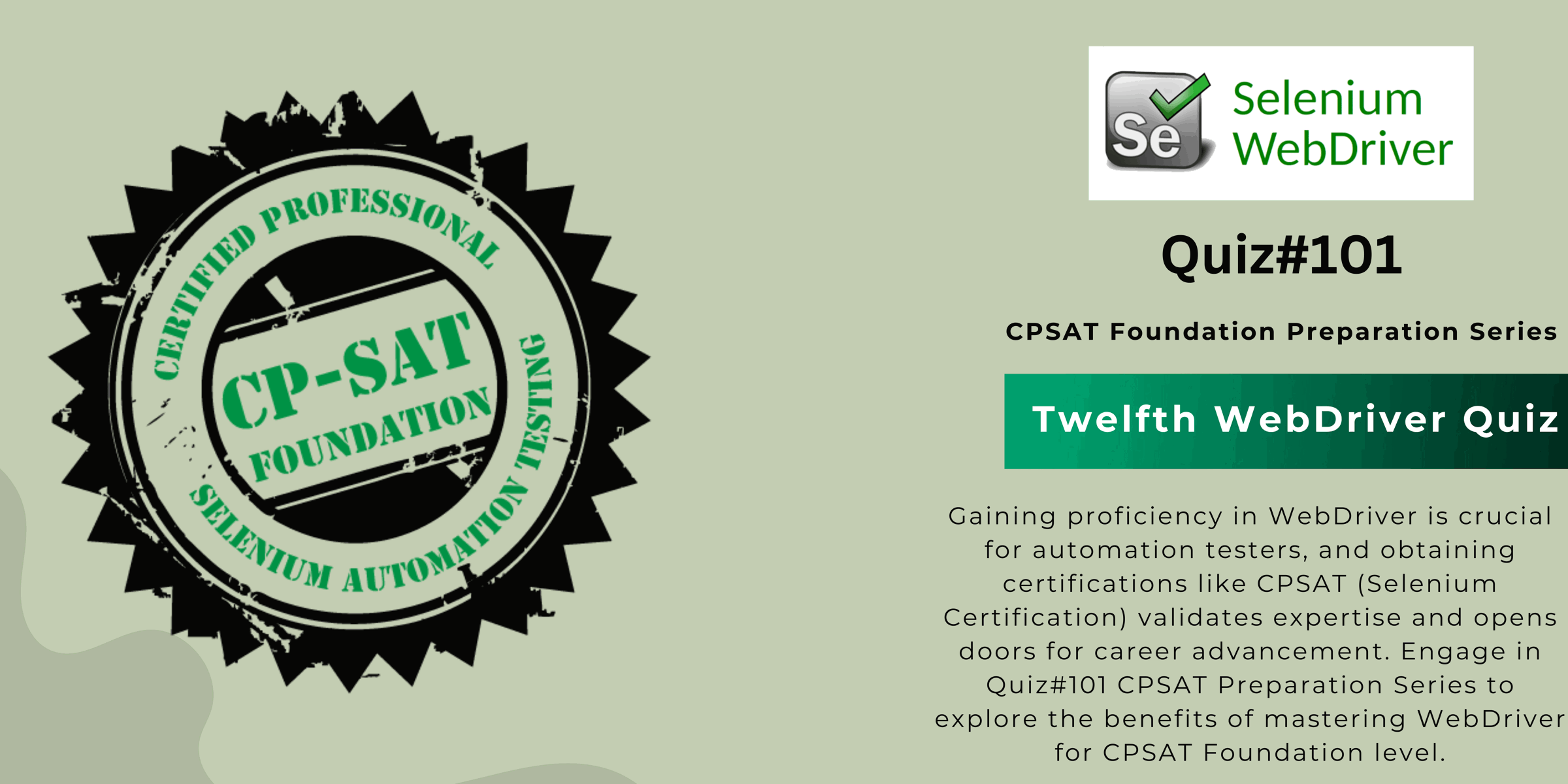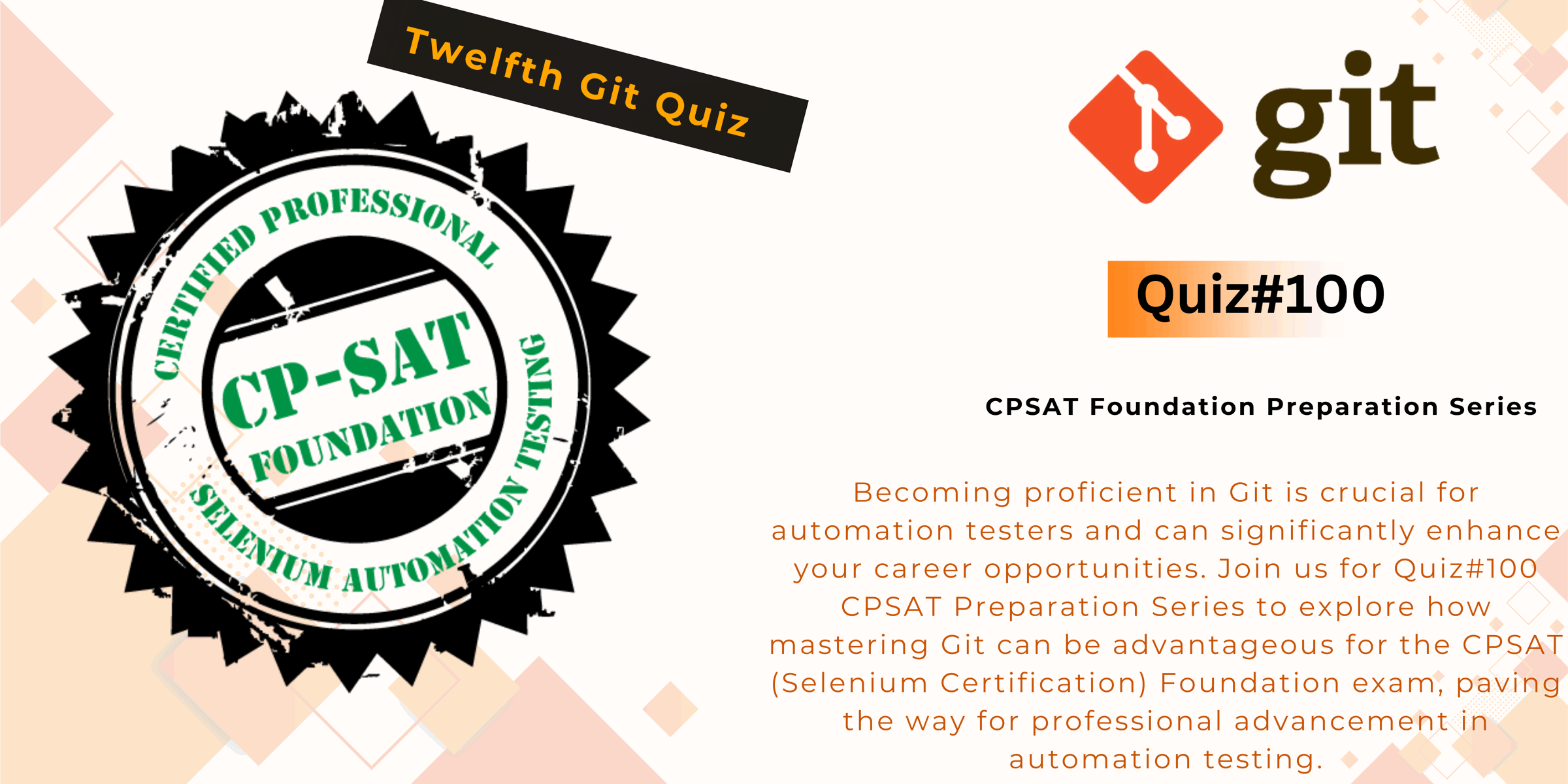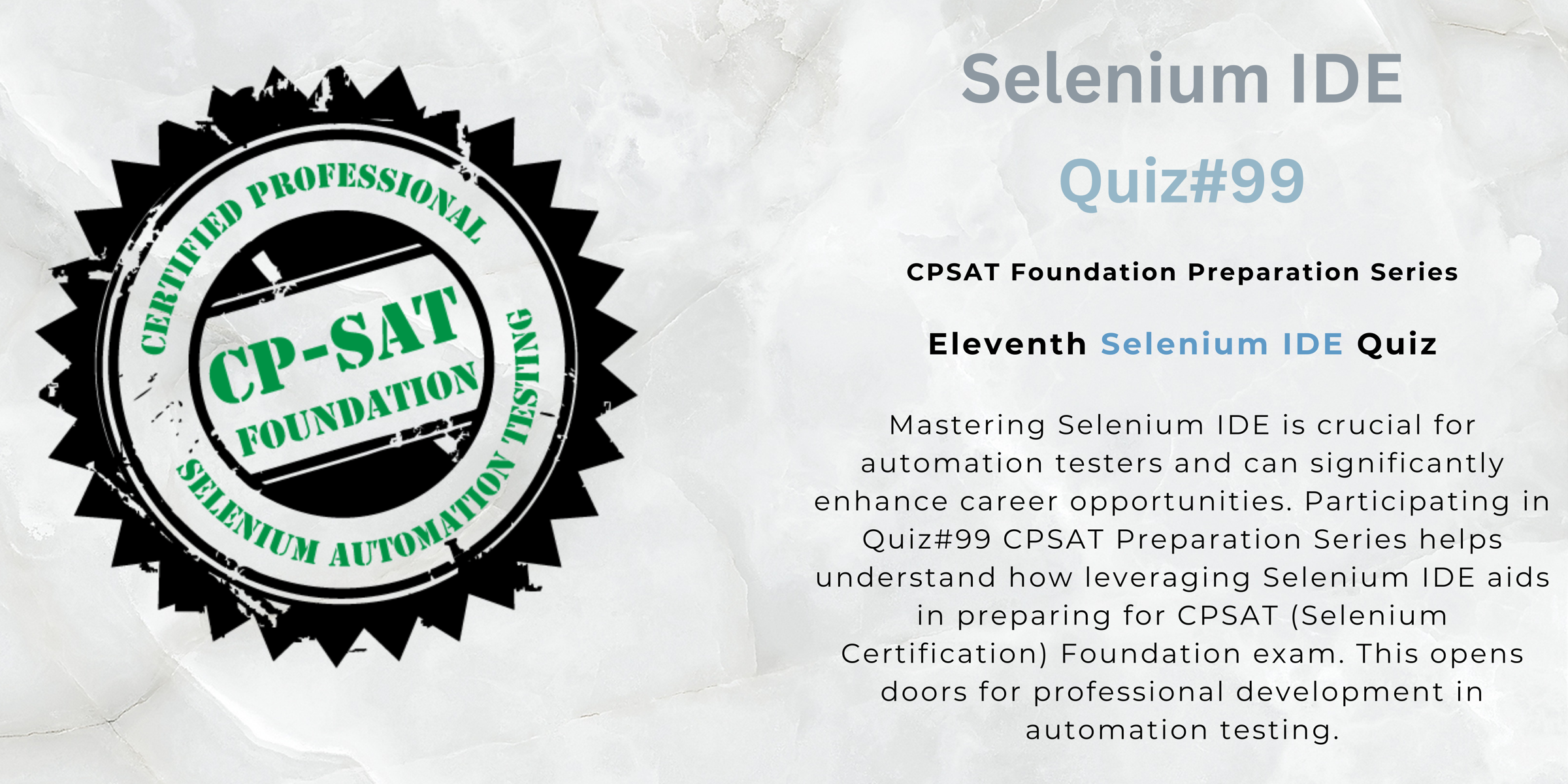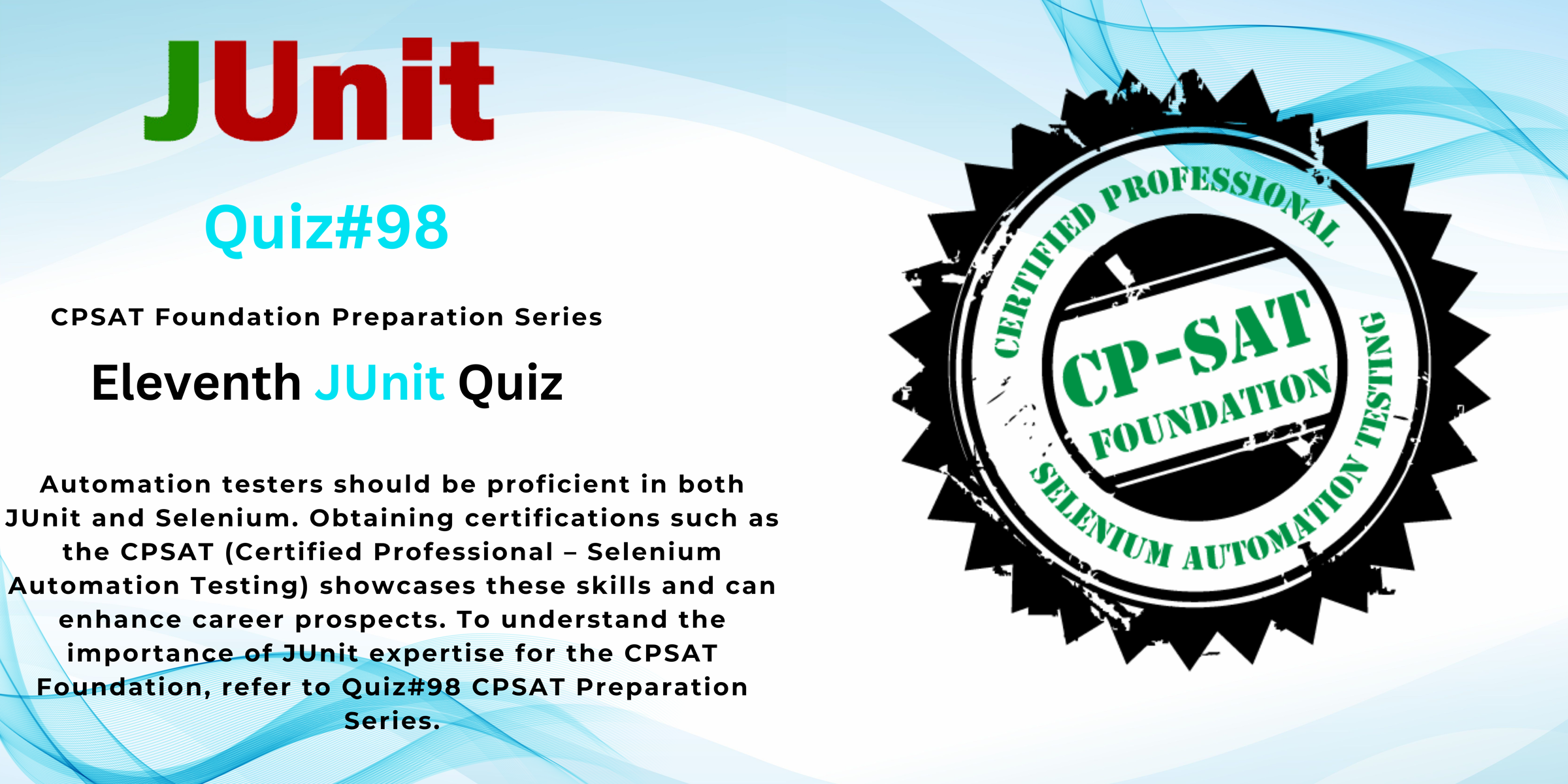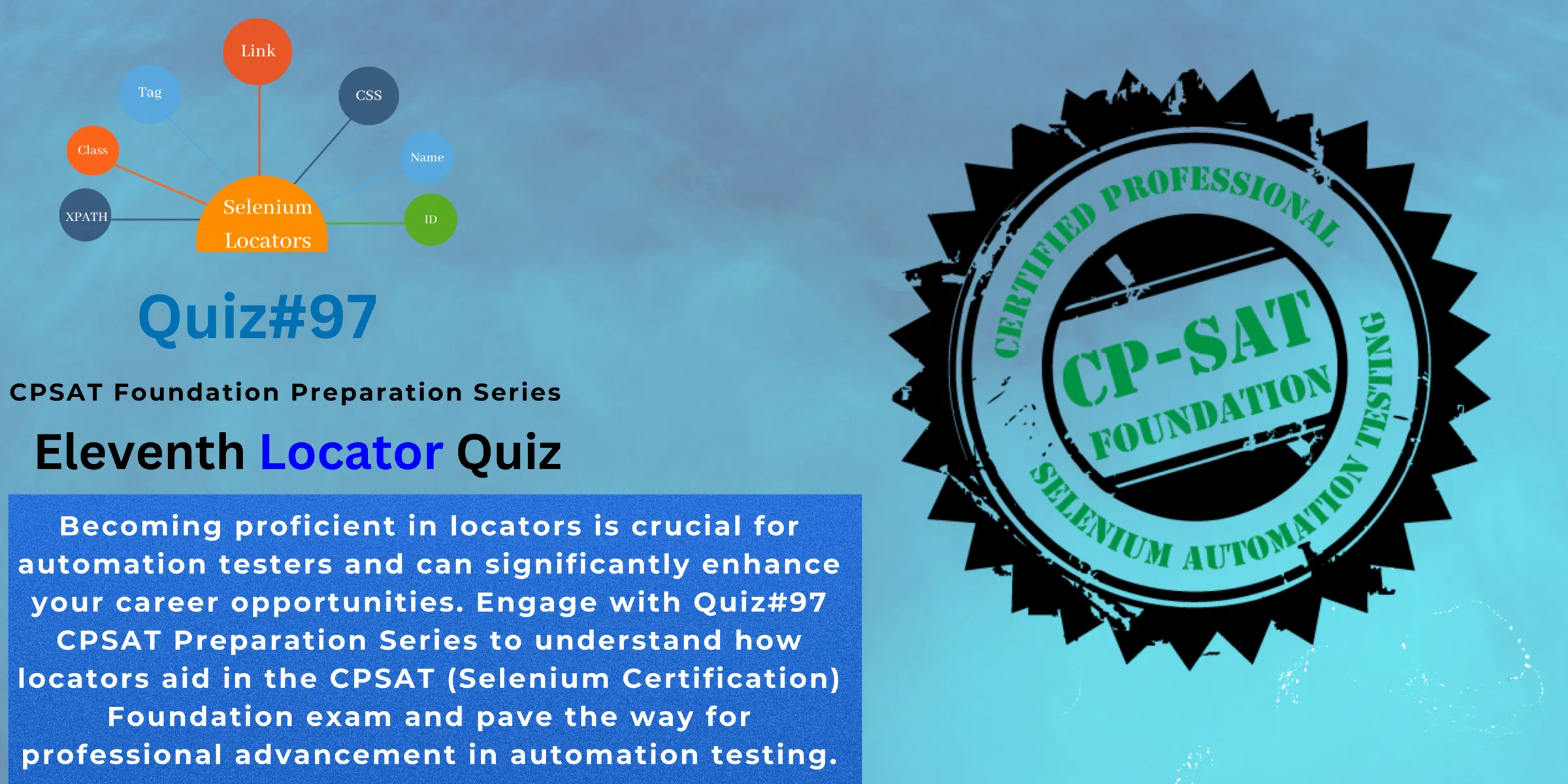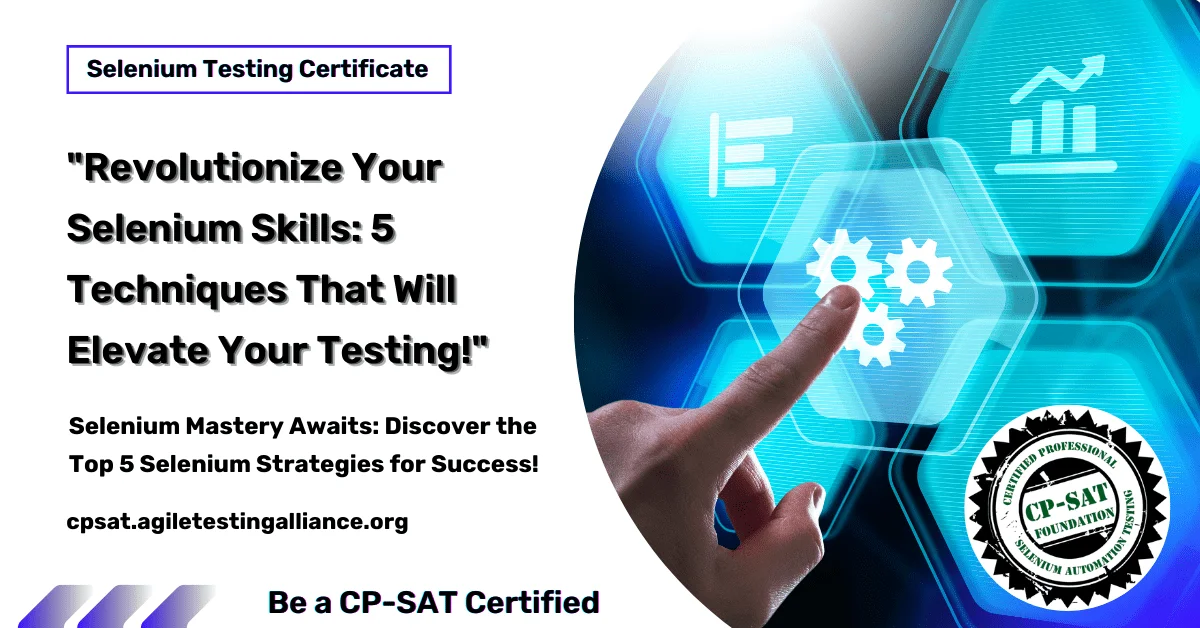
Avoid These 5 Mistakes When Using Selenium Grid

Table of Contents
Welcome to the exciting world of automated web testing! If you’re a newcomer stepping into this domain, you’re in for an adventurous ride. Automation has become the cornerstone of software quality assurance, and Selenium leads the pack in the automated testing world. What makes it even more exciting? The capability to execute tests on multiple browsers and environments simultaneously using Selenium Grid. Now, that’s what I call a game-changer!
But hold your horses! While Selenium Grid offers this incredible power, it’s not without its pitfalls. As you might have guessed, more power usually comes with more responsibility. Over the years, I’ve seen even seasoned developers make elementary mistakes that seriously compromise the effectiveness of their Selenium Grid implementations. So, whether you’re a fresher interested in carving out a niche in automated testing or a pro looking to up your game, there are some common mistakes you need to avoid.
In this comprehensive guide, we’ll dive deep into these pitfalls. We’ll uncover the “Avoid These 5 Mistakes When Using Selenium Grid” so you can maximize your efficiency and elevate your testing strategies to the next level. So, are you ready to jump in and get your hands dirty? Let’s get started!
By tailoring this introduction to freshers and newcomers, and incorporating SEO-friendly keywords like “automated web testing,” “Selenium,” and “Selenium Grid,” we aim to deliver content that is as engaging as it is informative. With a focus on practical insights and real-world applications, we are setting the stage for a guide that promises to be a go-to resource for automated testing best practices worldwide.
The Importance of Selenium Grid
Let’s kick things off by getting straight to the point: why is Selenium Grid such a big deal? Well, if you’re just starting out in the software testing arena or you’re a seasoned pro, understanding the value proposition of Selenium Grid is crucial. First off, it supercharges your Selenium tests by enabling parallel testing. Imagine running multiple tests on different browsers and operating systems all at once. We’re talking about cutting down your testing time exponentially. It’s like having an army of testers at your fingertips, each working in a different environment. And who doesn’t love speed in today’s fast-paced development cycles?
But that’s just scratching the surface. Selenium Grid doesn’t just boost speed; it adds a layer of reliability and robustness to your testing suite. It allows you to simulate real-world scenarios, giving you confidence that your application will perform optimally under various conditions. And if you’re eyeing a global market, you know how important it is to ensure compatibility across a multitude of platforms. Essentially, Selenium Grid positions you to create a product that’s ready for a global audience.
So, if you’re a fresher eager to make a mark in the testing landscape or a seasoned tester wanting to optimize your testing procedures, leveraging Selenium Grid is not an option; it’s a necessity. It’s no wonder that Selenium Grid has become the linchpin for organizations aiming for agility, speed, and reliability in their software development process.
Now, armed with this knowledge, wouldn’t you want to make the most out of Selenium Grid? But be cautious; this powerful tool also comes with its set of challenges that can make or break your automated testing strategy. Keep reading as we delve into the common mistakes to avoid for maximizing the impact of Selenium Grid in your workflow.
Mistake 1: Inadequate Planning and Resource Allocation
So, you’re all pumped up to jump into the Selenium Grid experience, right? Hold your horses! Enthusiasm is great, but a poorly planned resource allocation can set you up for a lot of headaches. Here’s why: Selenium Grid is a sophisticated tool that allows for parallel execution of tests, but it demands specific hardware and software configurations to run efficiently. Your first misstep could be neglecting this crucial aspect of planning.
Think about it; you wouldn’t go on a cross-country road trip without checking the condition of your car, right? The same principle applies here. Properly sizing your Grid and knowing the amount of computing power you’ll need can make a massive difference in test execution time. Moreover, you should take into account factors like network latency, especially if you’re conducting tests on remote servers. Always remember that ‘adequate planning prevents poor performance’.
Now, let’s get technical for a moment. Your Grid setup could consist of multiple nodes. Each node, in turn, may run multiple browser instances. Managing these resources is not just about launching a few virtual machines; it’s about ensuring they are the right fit for the types of tests you’ll be running. Are you testing a data-intensive application? You might need higher RAM. Are you focusing on cross-browser compatibility? You’ll need a more diversified set of browser instances.
So, if you’re a newcomer or fresher, heed this advice: taking the time to do a resource audit can save you hours of debugging later. Even if you’re using cloud-based solutions for Selenium Grid, remember that resource allocation will affect not just performance but also cost. So, plan wisely.
Mistake 2: Ignoring Scalability
You’ve heard the saying, “Start small, think big,” haven’t you? Well, the rule of thumb is particularly apt when it comes to using Selenium Grid for your testing needs. One of the most common mistakes, especially among freshers, is to underestimate or outright ignore the scalability of the Selenium Grid. Sure, your project may start off small, but what happens when you need to add more features, or your user base grows exponentially? This is where scalability becomes a linchpin.
Starting off, you might be content with running tests on a couple of browsers or a handful of devices. But as your project evolves, you’ll likely need to test across multiple platforms, configurations, and environments. That’s when the ability to scale your Grid becomes invaluable. Imagine you suddenly need to add support for a new browser version or mobile OS. If your Grid is not scalable, you’ll find yourself in a serious bottleneck situation, having to refactor and reconfigure everything from scratch.
Now, let’s bring in some tech speak. In terms of infrastructure, you’ll want a setup that allows for easy addition or removal of nodes, as well as dynamic allocation of resources based on the load. For those with a more technical bent, containerization technologies like Docker can be a lifesaver here. Docker lets you easily package an application and its dependencies into a “container,” making it simpler to move and scale across different environments. The keywords “containerization,” “dynamic allocation,” and “scalability” are critical in this scenario and highly searched in the context of Selenium Grid.
So, a word to the wise for newcomers: Don’t just think about what you need right now, think ahead. Plan for the future by setting up a scalable Selenium Grid right from the get-go. Trust me, it will save you tons of time and effort in the long run. Understanding the importance of scalability early on will not only make your life easier but will also make you a more valuable asset to any testing team, globally or locally.
Mistake 3: Poor Test Design
Alright, let’s dig deeper into the rabbit hole of Selenium Grid faux pas, shall we? Next on the agenda is an aspect that, although might seem elementary, gets surprisingly overlooked: poor test design. If you’re scratching your head, wondering why your well-configured Selenium Grid is still causing delays or why tests are failing, there’s a high probability that the issue lies within the design of your tests.
Firstly, poorly designed tests are like shaky foundations in a building—you can’t expect the whole structure to be stable. You may have heard the term “test pyramid,” a critical concept that emphasizes the need for a balanced mix of unit tests, integration tests, and end-to-end tests. In Selenium Grid, understanding the test pyramid becomes especially vital when dealing with parallel test execution.
Let’s consider an example to clarify things. Suppose you have an e-commerce website. Running a series of test cases only on the checkout process while neglecting other facets like browsing, selection, or payment options would create an imbalance. You’ve now created a ‘test ice-cream cone’—heavy at the top and light at the bottom. This skewed approach would neither give you a comprehensive understanding of the system’s health nor be scalable or maintainable in the long run.
For the technically savvy among you, an essential best practice is to make your tests atomic, meaning each test should be self-contained and independent of the others. A popular keyword in this context is “modularization,” a technique where you break down your tests into smaller, more manageable pieces or modules. This not only increases the reusability of your code but also makes it more maintainable. We’re talking about a solid approach that improves not just the execution speed but also the ‘debuggability’—yes, that’s a real word!
So, for the newcomers and freshers eager to make their mark in Selenium testing, remember this: Your Selenium Grid is only as good as your test design. Investing time in designing your tests well will pay off in spades when you start scaling up your test scenarios. In essence, a well-thought-out test design doesn’t just improve efficiency; it’s also an enabler for more robust automated testing—something every organization, whether small or global, will value.
By being mindful of your test design, you’re not just avoiding a mistake; you’re setting the stage for a highly efficient, effective, and scalable testing environment. So don’t underestimate the power of good test design; it’s more than just a line item on a checklist. It’s a cornerstone of quality software delivery.
Mistake 4: Neglecting Monitoring and Reporting
Ah, the age-old adage: “What gets measured, gets managed.” Well, nowhere is this truer than in the world of Selenium testing. Now, let’s pivot from test design and address a pitfall that’s more prevalent than you’d expect—neglecting monitoring and reporting. For freshers dipping their toes into Selenium, let’s be crystal clear: monitoring and reporting aren’t just the icing on the cake; they’re fundamental layers of your testing cake.
You might have the most advanced, well-designed tests, but if you’re not monitoring their performance or reporting the results effectively, you’re essentially flying blind. It’s like baking a cake and not tasting it; how will you know if it’s any good? Monitoring your tests in real-time allows you to catch issues early, saving both time and resources. Timely reports, on the other hand, not only help in the ‘debugging’ phase but also provide valuable insights for future test strategies.
In Selenium Grid, the importance of monitoring magnifies, particularly when you’re running parallel tests. Picture this: dozens of tests running simultaneously across various browsers and operating systems. Sounds like a tester’s dream, right? However, without robust monitoring tools, this dream can quickly turn into a nightmare of failed tests and unknown errors. A smart move here is to employ a dedicated test monitoring tool that integrates seamlessly with Selenium, such as “Selenium Grid Extras” or third-party solutions like “Zalenium.”
“Continuous Integration” and “Continuous Monitoring.” These methodologies are integral to modern DevOps environments and are where Selenium’s monitoring capabilities truly shine. By combining Selenium Grid with CI/CD tools like Jenkins or Travis CI, you can automate not just the tests but also the monitoring and reporting.
So, for the global audience of Selenium newcomers and even seasoned pros, don’t just set it and forget it. Your tests need consistent monitoring and transparent reporting to deliver actionable insights. Neglecting this critical aspect can have a ripple effect on your entire testing ecosystem, degrading the quality and reliability of your software.
When you pay heed to monitoring and reporting, you’re not just preventing mishaps; you’re enabling proactive decision-making and paving the way for automated testing brilliance. And let’s be real: in today’s fast-paced, hyper-connected world, being proactive is not just a plus; it’s a necessity.
Mistake 5: Failing to Stay Updated
Now, let’s dial in on another crucial aspect that often slips through the cracks—staying updated. In the ever-evolving landscape of software testing, the adage “knowledge is power” holds unprecedented weight. Freshers, listen up; if you’re not keeping your Selenium Grid environment up-to-date, you’re essentially handing your competition the keys to the kingdom.
One might argue, “But my current Selenium setup works fine, why fix something that isn’t broken?” Sure, your present configurations might be running smoothly, but let’s remember: the technology world is a revolving door of updates and improvements. To put it simply, complacency is your enemy here. Sticking to outdated versions of Selenium Grid, browsers, or drivers can expose your tests to security risks, bugs, and decreased performance. Moreover, you miss out on the latest features that could streamline your testing process. For example, Selenium 4 came packed with features like relative locators and improved Docker support. Ignoring updates could mean you’re not leveraging these advances to their full potential.
Here are some important terms that are golden nuggets for those diving into Selenium: “Selenium Updates,” “Latest Selenium Features,” and “Browser Compatibility.” These aren’t just buzzwords; they are areas in which staying updated can significantly elevate your testing game. Various online resources, webinars, and forums regularly dish out updates on Selenium. Following key Selenium thought leaders on social media platforms or subscribing to trusted tech newsletters can also keep you in the loop.
To give you an international perspective, staying updated is a universal requirement, not just a recommendation. In fast-growing tech markets like India, the U.S., and Europe, companies prioritize candidates who demonstrate a continuous learning mindset. Whether you’re in Bangalore or Berlin, staying ahead of the curve is a sought-after skill that employers globally cherish.
So, in summary, failing to stay updated is akin to rowing a boat with one oar. You might move, but you’ll find yourself going in circles. Keeping your Selenium tools, libraries, and knowledge up-to-date is imperative. By staying updated, you’re not just keeping up with the industry; you’re setting yourself up to be a trendsetter in the functional testing world.
Don’t underestimate the power of being current. In a field as dynamic as automated testing, being updated isn’t an option; it’s a mandate. If you’re serious about mastering Selenium, keeping up with the times should be part of your DNA.
Real-world End-to-end Examples
Transitioning from theory to practice, let’s delve into some real-world examples that demonstrate Selenium’s unmatched prowess in functional testing. Trust me, freshers, if you’re keen on carving a niche for yourself in this bustling industry, grasping end-to-end test scenarios is your ticket to credibility and competence.
First off, let’s consider an e-commerce platform, something along the lines of Amazon or Alibaba. These platforms are treasure troves of features and functionalities—product searches, user reviews, payment gateways, and more. How can you ensure these features work seamlessly across different browsers and devices? Here’s where Selenium steps in like a seasoned gladiator, allowing you to automate a series of actions like searching for a product, adding it to the cart, and proceeding to checkout. Your test scripts can simulate these actions, ensuring that your code runs flawlessly, regardless of the browser or device in use.
Now, let’s fly across the globe to the financial sector. Financial applications come with a whole other set of challenges, from security protocols to real-time data processing. Imagine you are tasked with testing a real-time stock trading platform. With Selenium, you can automate the testing of real-time graphs, asset values, and even automated trading features, all while maintaining the integrity and security of the data. These are not just tests; these are critical assurances that the software will perform under the most stringent conditions.
“Selenium in E-commerce Testing,” “Cross-browser Compatibility,” “Real-time Data Testing,” and “Automated Functional Testing.” These key phrases offer valuable insights into the kind of work you’ll be diving into. They are more than just search engine fodder; they are the cornerstones of what makes Selenium an industry standard today.
To offer a global perspective, these real-world examples are universally applicable, whether you’re working for a startup in Silicon Valley or a tech giant in Shenzhen. Understanding how to apply Selenium’s capabilities in these real-world scenarios sets you apart from the crowd, not just in your local job market but on an international scale.
In a nutshell, Selenium’s applications are as diverse as they are robust, providing real-world solutions to real-world problems. So whether you’re a novice or an expert looking to upskill, hands-on experience with these kinds of practical examples is essential. And let me tell you, mastering this skill is not just a career move; it’s a game-changer.
Conclusion
So here we are, at the tail end of our deep dive into the universe of Selenium Testing. If there’s one thing you should take away, especially as a fresher or newcomer, it’s this: Selenium truly is the unbeatable king of functional testing. From its unparalleled flexibility in language support to its potent cross-browser capabilities, Selenium stands head and shoulders above the competition.
In today’s digital age, where applications are the lifeblood of businesses worldwide, Selenium offers a robust and scalable testing solution. Pay attention to these pivotal terms: “Scalable Testing Solutions,” “Selenium Test Automation,” and “Cross-Browser Testing.” These aren’t just buzzwords; they are the pillars that uphold the high-rise of your future career in software testing.
Moreover, Selenium isn’t just a tool; it’s an ecosystem. With its extensive suite of tools and community-driven libraries, it provides a comprehensive platform that meets a myriad of testing needs. This global applicability is precisely why, regardless of whether you’re stationed in Bangalore or Berlin, mastering Selenium equips you with a skill set that’s universally in demand.
To cap it all off, the future for Selenium—and for those skilled in wielding it—is luminous. With the constant evolution of web applications, the need for dynamic, adaptable, and rigorous testing frameworks is not going anywhere. So, whether you’re just getting started in your testing journey or looking to level up, seize the Selenium advantage. It’s not just a career booster; it’s your passport to global opportunities.
FAQs
Good question, especially for those just getting started! In simplest terms, Selenium is an open-source framework designed for automating web browsers. It’s your go-to tool for anything related to “Web Automation Testing” and “Cross-Browser Compatibility.”
Ah, the million-dollar question! The answer lies in its flexibility, scalability, and wide-ranging browser support. With Selenium, you can write your tests in numerous programming languages and run them across multiple browsers, a feat not all testing frameworks can boast of. Moreover, it supports “Parallel Test Execution,” which is a game-changer for project timelines.
Short answer: Selenium itself isn’t tailored for mobile, but its suite does include Appium and Selendroid for mobile application testing. So, if “Mobile App Testing” is your area of interest, you’re still in the right ballpark!
Breaking into Selenium doesn’t have to be a herculean task. If you’re a fresher or newcomer, focus on understanding basic programming concepts and web technologies. From there, you can proceed to Selenium-specific tutorials and practice “Automated Test Scripts.”
Indeed, Selenium is built to last. Its open-source nature means a constant influx of updates and community support. Keep your skills sharp by staying abreast of updates and participating in the ever-growing Selenium community. Consider it as part of your “Continuous Learning in Software Testing.”
A key aspect of modern development, DevOps places great value on continuous testing, and Selenium fits into this model like a glove. With Selenium Grid, you can facilitate “Continuous Integration and Continuous Testing,” making it invaluable in a DevOps environment.